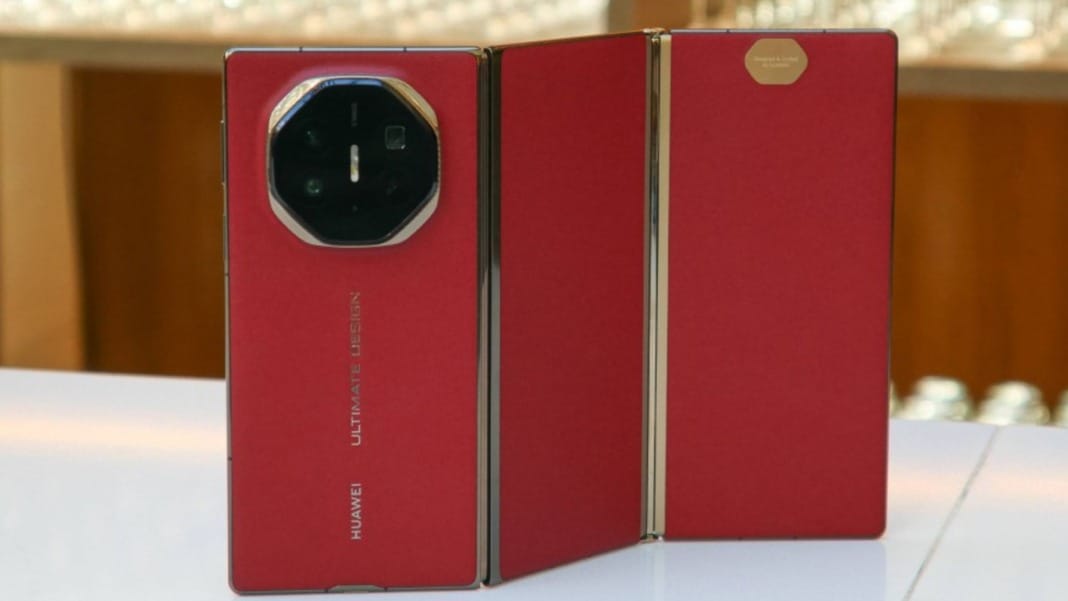Microsoft is reportedly rethinking its approach to the Windows Copilot key, with changes underway that may allow you to remap the key for other uses. In the latest Beta Channel build (Build 22635.4225) of the Windows Insider program, Microsoft has introduced a new feature that lets you customise the Copilot key, offering a more flexible experience for users.
This new option lets you reassign the key to launch another app of your choice instead of being locked into launching Windows Copilot. You can access this change through the Windows Settings menu, specifically under the ‘Personalisation’ > ‘Text Input’ section.
Beta testing offers a glimpse of future features
This development is significant because it has been rolled out in the Beta Channel of the Windows Insider program, signalling that this feature is likely to be released more widely in the coming months. Being in the Beta Channel means it’s one step closer to being pushed to the Release Channel and eventually reaching general users.
One of the more promising aspects of this update is that you won’t need to request the latest changes or updates manually. This suggests that Microsoft has reached a fairly settled point in its development and is preparing the feature for full release. This could mean that everyday users will soon have more control over their keyboards without needing to engage with Copilot.
Copilot’s evolving role in Windows
For some time, Copilot has been a central feature of Windows 11. Initially, it was integrated into the operating system, making it a prominent aspect of the desktop experience. However, it has since transitioned to a standalone app, albeit one that still appears prominently on your screen. While this move provides more flexibility for users who may not always need Copilot, it also reflects a shift in how Microsoft views its utility.
With the option to reassign the Copilot key, Microsoft is stepping back from its earlier vision. Nine months ago, the company introduced plans for the Copilot key, positioning it as an essential feature. The ability to reconfigure the key now raises questions about how essential Microsoft views Copilot’s role going forward.
A sign of changing priorities?
The decision to allow users to repurpose the Copilot key might indicate that Microsoft is moving towards positioning Copilot as more of a specialised tool, potentially catering to businesses rather than general consumers. While it’s still available for use, Microsoft’s decision to give users the choice to assign different apps to the key suggests that Copilot may not be as integral to the Windows experience as initially thought.
This change reflects a more user-friendly approach, offering flexibility to customise your device based on your preferences. Whether you use Copilot daily or not, being able to assign the key to another function ensures that the key can be valuable to everyone, regardless of how much you use Copilot itself.