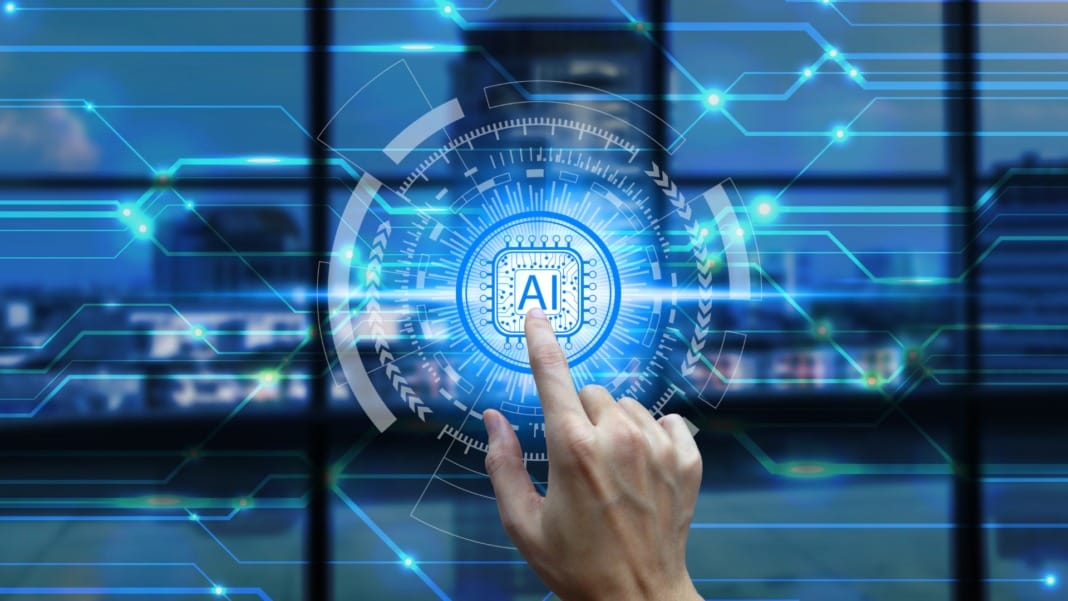Apple has rolled out visionOS 2.2, the latest Vision Pro operating system update. Released alongside iOS 18.2, this update introduces the much-anticipated Ultrawide Mac Virtual Display feature, which will transform how you use your Mac within the Vision Pro headset.
Enhanced Mac Virtual Display with new wide options
If you’ve ever used the Vision Pro, you might be familiar with Mac Virtual Display. This feature allows you to cast your Mac’s screen into the headset, making it appear like a Vision Pro app. With it, you can create a virtual display of any size, offering unmatched privacy while working or browsing.
While this was already a powerful tool, it came with limitations. Previously, users were restricted to just one display, which isn’t ideal if you’re accustomed to working with dual monitors. VisionOS 2.2 addresses this by adding two new options—Wide and Ultrawide displays.
The Wide option offers a 21:9 aspect ratio with a resolution of approximately 6720 x 2880 pixels. For even more space, the Ultrawide option replicates a 32:9 display, delivering a 10240 x 2880 pixels resolution. This effectively simulates having two 5K monitors side by side, giving you more room for multitasking.
A transformative experience
The upgrade is more than just functional—it’s visually stunning. Imagine seeing a massive ultrawide 32:9 virtual display floating in mid-air, fully adjustable to suit your needs. You can resize it to your preference, whether for maximum productivity or just for fun.
This update is a game changer for power users accustomed to multiple monitors. It makes the Vision Pro a serious contender as a productivity tool. Professionals could even take the Vision Pro on work trips, enjoying the equivalent of two 5K displays without the hassle of carrying physical monitors.
One Vision Pro user expressed excitement: “The Ultrawide virtual display fills my living room. It’s incredibly immersive and practical.”
How to update
Updating to visionOS 2.2 is straightforward. Open the Settings app on your Vision Pro, navigate to General, and select Software Update. Once updated, you can enjoy the benefits of the new Ultrawide Mac Virtual Display and take your work or entertainment to the next level.