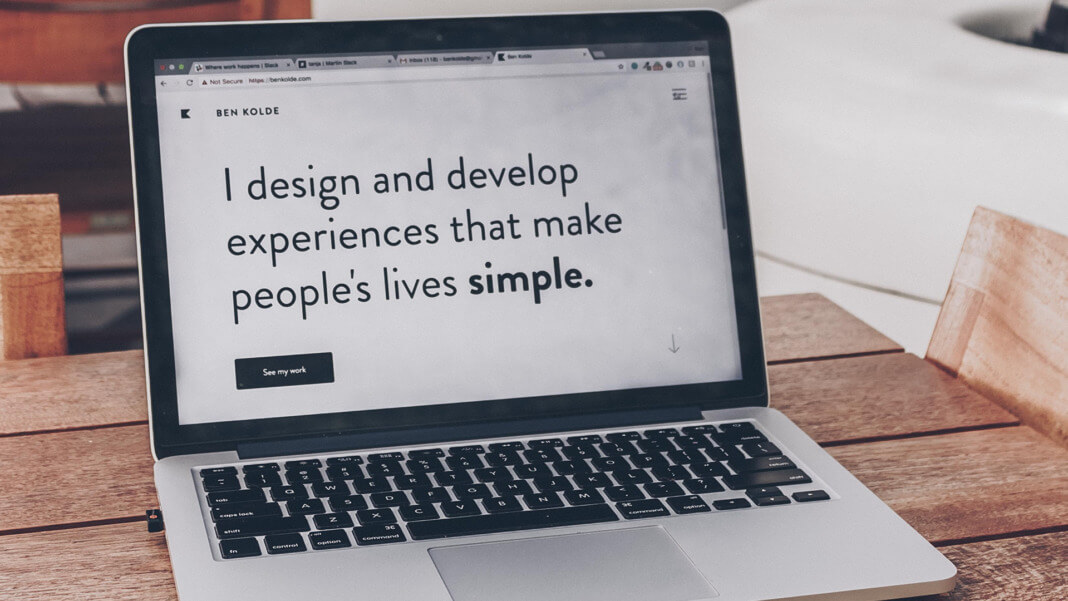Startups are exciting young companies with great ideas trying to take over the world. And working in such a place is also very exciting and dynamic. You are surrounded by incredible people who are very eager to succeed, but at the same time, they are very supportive. And the founders of the startup are usually so motivated and come up with new ideas on how to take the company to the next level all the time. But are they considering all the aspects of running a business?
There are times that you will open a startup website, and the company’s idea will seem to you really great. But the execution of their site, product, and service maybe not so much. And not because it is not technically genius and not working correctly, but because it doesn’t look well. UX and UI are becoming more and more critical for every business. With so much competition out there and having at least 10 other companies competing for your customers, your interface should be perfect. This article will cover the UX rules that tech startups should always consider.
What is UX design?
UX is the abbreviation of User Experience design. The purpose of the UX design is to create the idea for the interface of a site, product, service, or anything else that the customer will have contact with and make it understandable and helpful.
There are a lot of rules that a good design should follow to be attracting for customers. UX design should always think about the customer first and their whole journey on your site or using your product. There should be a clear path that the client should follow and an easy way to satisfy their needs. UX designers are usually the people that should know your business case and your customer the best, so they can create that perfect user journey.
What is the difference between UX and UI design?
UI design stands for User Interface design, and it is pretty different than UX but very closely linked to it. The role of UX design is to show the customer the easiest way to navigate through your site or use your product. But it is not taking care of making things look pretty. This is where UI comes into play.
The UI designer will focus on how everything will look and ensure that all the visual elements look good together. When it comes to colors, fonts, button sizes, images you want to show, this is where your UI designer will tell you what will work out the best.
UX usually is done first, and then UI is done based on it. Both processes should think about the site or product, but UX mainly takes care of the user journey. Once the user journey is established, UI can think about the brand image and make everything look according to it.
Even though it might sound that UX and UI are two different, one can’t function without the other. You can have only the foundation done by UX, but it might look confusing without all the supporting elements added by UI. But you can’t also have only an interface done by the UI team that looks amazing but is not giving great value to the customer. Both UX and UI go hand in hand, and you shouldn’t neglect any of the two aspects. Let’s focus now on UX and some helpful rules to follow.
Helpful UX rules for tech startups

You might think that your business is just starting, nobody will expect everything to be perfect, and they will cut you some slack. This is true to some extent, but we all know how picky customers can be. This is why having UX design done from the beginning is crucial.
Your brand won’t be that well known, and your potential clients and customers will need all the guidance they can get. Starting from where they should go on your site to check everything essential for your business, where and how to sign up, subscribe or buy the product, and use it. Keep reading to find a couple of valuable tips when starting with UX design.
Forget about vanity design
Your business might be so innovative and will bring to the users something they long needed in a completely different way. But keep in mind that users also like the comfort of the known things. So, if you create an entirely new design that has nothing to do with what people are used to, it might be too confusing and frustrating for them.
Of course, you are proud of your idea and business, but don’t let this make you believe that any design you come up with will be welcomed. People are used to simple things, even where the signup button is usually or what the settings of a personal account look like. So leave the vanity design aside and focus on what the user will still be impressed by but comfortable with. Don’t forget the first rule of UX design – it should be understandable and customer-focused.
Know your customers
Having a user persona in mind is always helpful when developing your UX design. Once you have an idea who is your main client, you will know more about your target user psychology. Of course, you will have different users, and a good UX design will reflect that but still having an idea of your ideal customer is always helpful.
If your product is equally useful for marketers and developers, you already have already 2 very different personas. Having a good UX team will make it easy to address both personas appropriately. Maybe one public will need more guidance, so their initial user onboarding can be longer, and you will show them more tips and tricks. This is up to you to decide on. Knowing your user psychology is often the key to success.
Simplicity rules them all
Giving a try to a simple design is always a good idea. Before bombarding the user with all the services and functionalities you offer at first glance, make sure that everything is simple enough to be understandable.
When you start with your UX design, start from the basics. After that, add just minimal additional details to compliment the user journey but don’t overdo it.
Remain consistent
Have you ever been to a site on which all the pages look entirely different? Or a product that is not using the same interface structure all the time? This might be confusing, and your users perhaps won’t like it. When doing your UX design, think about all the layouts you will use and how they will work together.
Keep the main structure the same on all pages of your site and across your whole product interface. Don’t always change the position of, let’s say, the login button. Simplicity and consistency are always good ideas and help the customers follow the user journey without any issues.
A/B test everything
It is hard to nail down anything from the first try. The same applys for UX design. Don’t be afraid to test by using A/B testing. Create a completely different design or make just some tiny tweaks to see which one will perform better. Based on that, continue with the following tests and iterations.
Use real copy
When you come up with the initial UX design, don’t forget that text you will use will also matter. Something small in your headings can’t make a user close the tab with your site because it doesn’t seem professional or legit. When coming up with the UX design, you should use the real copy you will put on your site. Work together with marketing to come up with the best wording that corresponds with your brand and will be attractive for users.
Conclusion
Starting a business is not easy. Working in a startup surrounded by so many talented people with great ideas is motivating but can also be overwhelming. It might happen that everyone is focusing too much on the technical side of a product but forgets about the customer journey. UX design is vital for each business but especially for startups. This will help you attract more users and establish yourself as a brand.