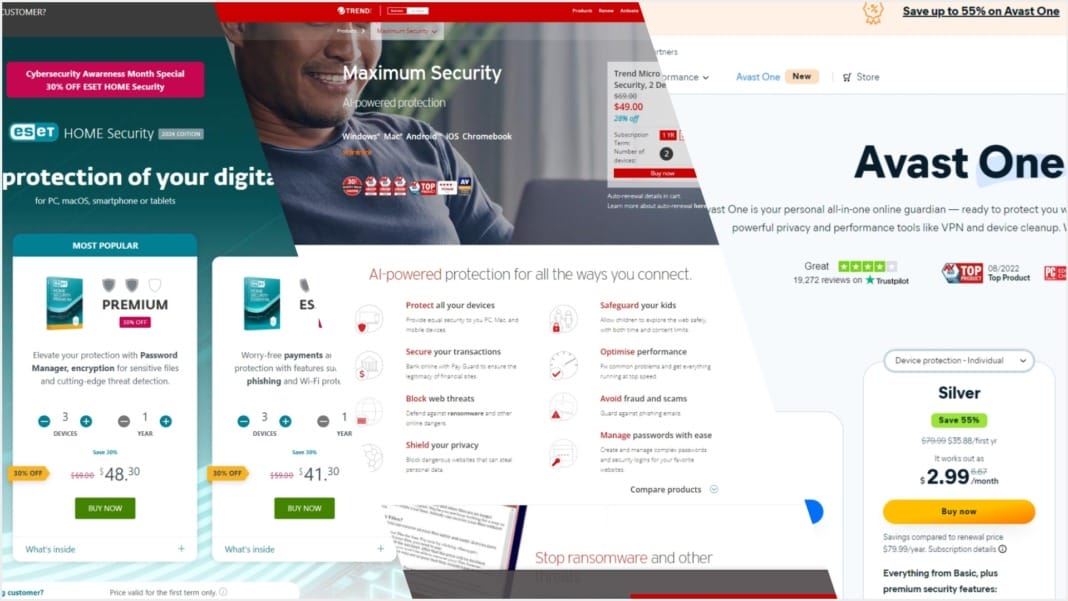Safeguarding your devices has never been more crucial. As cyber threats continuously evolve, security software protects your data, financial information, and overall digital well-being. In 2024, the cybersecurity landscape presents various security solutions tailored to different users, from casual users to tech enthusiasts. The best programs offer comprehensive protection against malware, ransomware, phishing attacks, and more while remaining lightweight and easy to use.
When choosing security software, consider factors such as real-time protection, the impact on system performance, and added features like VPNs or password managers. Whether you’re securing a PC, Mac, or mobile device, options are available that cater to your specific needs. As cybercriminals grow more sophisticated, investing in reliable security software can bring peace of mind and safeguard your digital world.
To make your decision easier, we’ve put together a list of the top 10 total security software for 2024. These selections are based on their protection capabilities, features, performance, and overall user experience.
Bitdefender Total Security
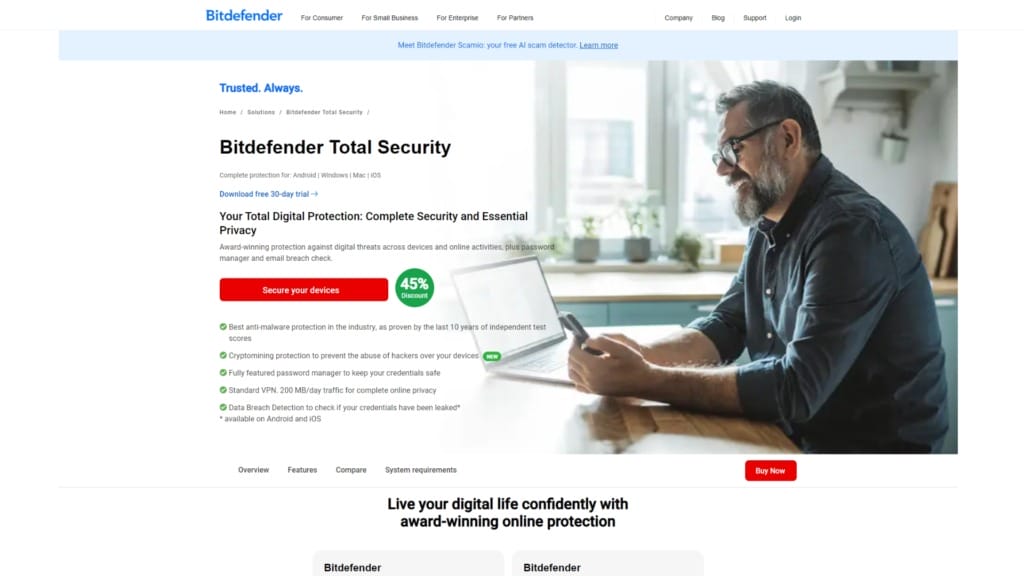
Bitdefender Total Security is a leading security solution, consistently earning top rankings for its robust protection and comprehensive feature set. This software offers excellent malware detection rates, ensuring your system stays safe from the latest threats. In addition to its strong antivirus capabilities, Bitdefender is designed to have minimal impact on system performance, allowing you to run resource-intensive tasks without slowing down your device. Beyond basic virus protection, Bitdefender Total Security includes additional features, such as a VPN for secure browsing, parental controls to keep your children safe online, and advanced ransomware protection to guard against data theft. With its balance of security, performance, and extra functionalities, Bitdefender Total Security is the best overall protection solution for individuals and families.
Pros:
- Achieves top scores in independent lab tests, ensuring strong and reliable protection.
- Effectively blocks access to malicious websites, providing enhanced web security.
- Offers multi-layered protection against ransomware, safeguarding your data from attacks.
- Features an isolated browser specifically for secure online banking, protecting sensitive transactions.
- Prevents advertisers from tracking your online activities, ensuring greater privacy.
- Comes with a wide range of additional security features, such as parental controls and a VPN (with limitations).
Cons:
- The VPN with unlimited data requires an additional subscription, which increases the overall cost.
- The initial full system scan can be slower compared to other antivirus software.
Why we picked it: Bitdefender Total Security offers comprehensive protection with many features. In addition to antivirus defence, it includes ransomware protection, secure browsing for financial transactions, ad tracker blocking, and automatic detection of security patches. Perfect or near-perfect independent lab test results make it a top contender for anyone looking for robust security.
Who it’s for: Bitdefender is ideal for users who want maximum protection with minimal intervention. To use it, turn on Autopilot mode and let the software handle the rest.
Norton 360 Deluxe
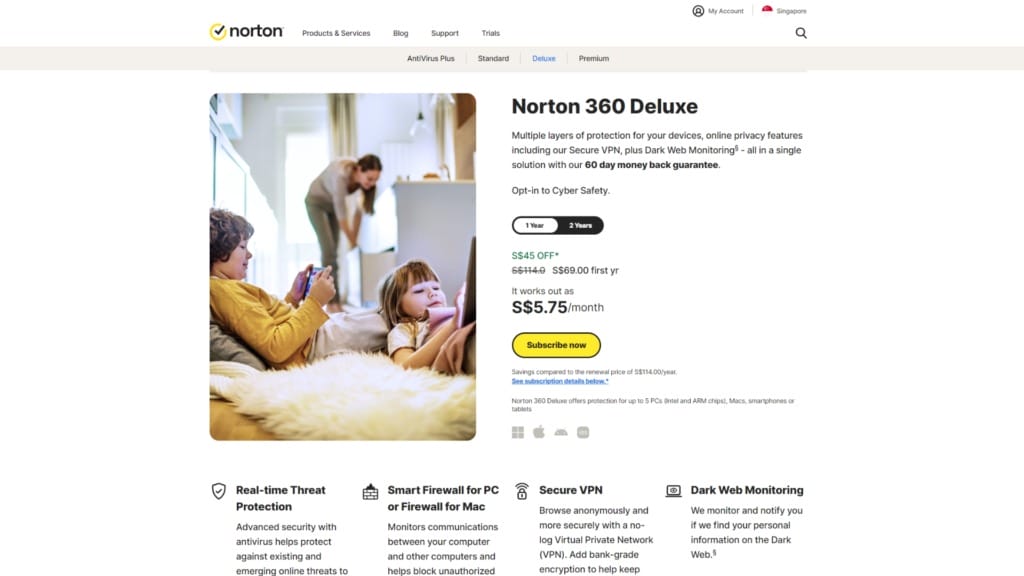
Norton 360 Deluxe is an ideal choice for those seeking powerful protection across multiple devices, offering comprehensive coverage for up to five devices under a single subscription. This makes it a top pick for families or small businesses that need to safeguard a range of computers, smartphones, and tablets without sacrificing performance or security. Norton 360 Deluxe goes beyond traditional antivirus software, delivering advanced features that enhance online and offline protection. These include secure cloud backup to protect important files from data loss, a robust firewall to defend against unauthorised access, and identity theft protection to protect your personal information. With its strong security tools and ability to protect multiple devices seamlessly, Norton 360 Deluxe is the go-to solution for those with diverse tech needs.
Pros:
- Consistently receives high scores in independent lab tests, demonstrating its effectiveness in threat detection.
- Includes a Data Protector feature that safeguards your PC from harmful processes that aim to disrupt your system.
- Comes with secure cloud backup (75GB) enabled by default for Deluxe, ensuring your files are safe from data loss or hardware failure.
- Features an intelligent firewall that actively monitors and blocks unauthorised access, providing strong network protection.
- Offers additional tools like a vulnerability scan and a comprehensive suite of security features, covering various aspects of digital protection.
Cons:
- May cause performance slowdowns on certain PCs.
- The user interface can be somewhat cluttered and challenging to navigate.
Why we picked it: Norton 360 Deluxe provides a well-rounded cybersecurity solution with multiple layers of protection, making it ideal for individuals and families. It not only protects up to five devices, including PCs, Macs, smartphones, and tablets, but also offers a comprehensive suite of features such as a Secure VPN for private browsing, Dark Web Monitoring to alert you if your personal information is compromised, and 75GB of cloud backup for essential file storage.
Who it’s for: Norton 360 Deluxe is perfect for users who want comprehensive protection across multiple devices, including families and small businesses. If you’re looking to secure up to five devices with robust features like identity monitoring, private browsing, parental controls, and cloud backup, this package is a strong value.
McAfee Total Protection
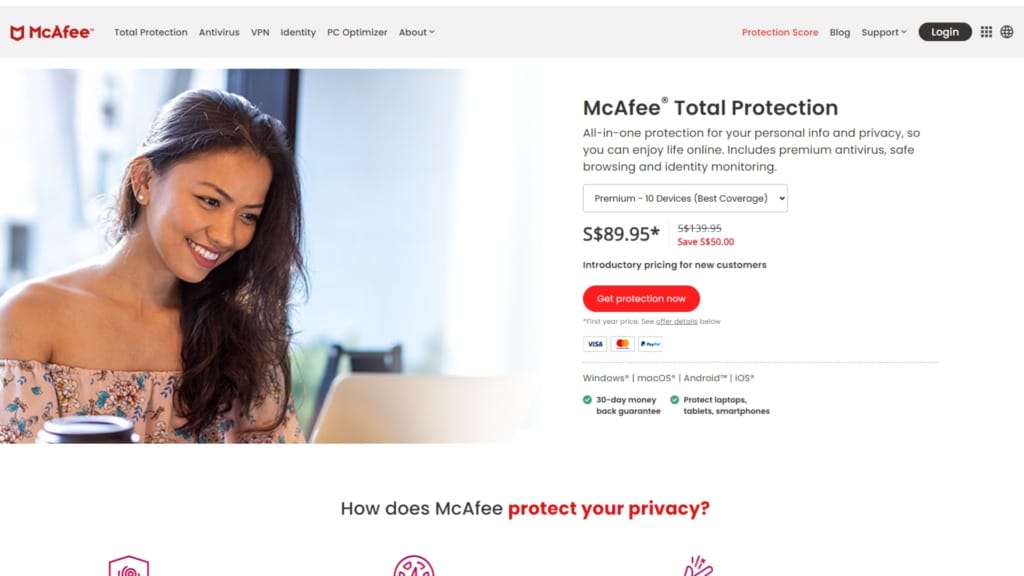
McAfee Total Protection is a top-tier antivirus solution known for its rich feature set, making it an excellent choice for users who want more than just basic protection. In addition to providing a solid defence against viruses and malware, McAfee Total Protection offers advanced tools that elevate your overall digital security. Key features include comprehensive identity theft protection, active monitoring of your personal information for potential threats, and a password manager that securely stores and manages your login credentials. Moreover, McAfee includes a secure VPN for encrypted browsing, ensuring your online activities remain private, even on public Wi-Fi networks. Whether you’re concerned about safeguarding your identity, managing passwords, or maintaining secure internet connections, McAfee Total Protection delivers an all-in-one solution that covers all aspects of cybersecurity, making it the best choice for users seeking a feature-rich antivirus package.
Pros:
- Includes a secure VPN with unlimited data, ensuring private and encrypted browsing, even on public Wi-Fi networks.
- Offers comprehensive identity theft protection, actively monitoring personal information for potential security risks.
- Supports multiple devices under one subscription, making it a convenient option for families or users with various gadgets.
- Features a secure file shredder, allowing for permanent deletion of sensitive files to prevent recovery.
Cons:
- The price increases significantly after the first year, making it more expensive in the long term.
- The interface can be overwhelming or confusing for beginners, especially with its wide array of features.
Why we picked it: McAfee Total Protection offers comprehensive, all-in-one protection for your personal information and privacy. It includes premium antivirus, a secure VPN, identity monitoring, and a file shredder, providing a strong mix of security and privacy features. With multi-platform compatibility across Windows, macOS, Android, and iOS, McAfee allows users to protect up to 10 devices under one subscription.
Who it’s for: McAfee Total Protection is ideal for individuals and families looking for comprehensive protection across multiple devices and platforms. It’s perfect for users who value privacy and need identity monitoring, secure browsing, and tools like a file shredder for complete data deletion.
Kaspersky Total Security
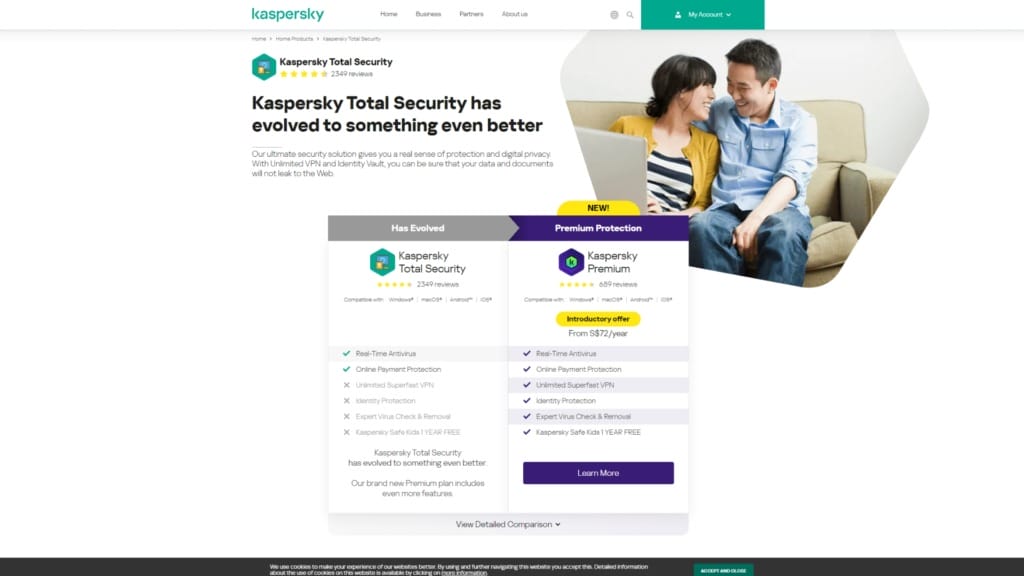
Kaspersky Total Security is a standout security solution designed with privacy-conscious users in mind. In addition to delivering robust protection against malware, viruses, and other online threats, it offers a comprehensive set of privacy-focused tools that give users greater control over their personal information. Key among these is its webcam protection feature, which prevents unauthorised access to your camera, ensuring that your private moments remain private. Additionally, Kaspersky includes a secure VPN, allowing you to browse the internet anonymously and protect your data from prying eyes, especially when using public or unsecured networks. With its powerful encryption and privacy safeguards, Kaspersky Total Security is an excellent choice for users who prioritise protecting their sensitive information and maintaining their online privacy while enjoying top-tier security.
Pros:
- Provides real-time antivirus and anti-malware protection to safeguard your devices from online threats.
- Offers robust identity protection features, including Identity Vault and data leak checker to ensure personal information is secure.
- Features comprehensive parental controls with Kaspersky Safe Kids, offering protection for children’s online activities.
- Includes online payment protection to secure financial transactions, making it ideal for safe online shopping and banking.
Cons:
- Does not include hosted storage for online backups.
Why we picked it: Kaspersky Total Security stands out for its comprehensive privacy-focused features, such as unlimited VPN, identity protection, and data leak detection. These tools offer peace of mind for users concerned about their personal information online. Its real-time antivirus protection, combined with tools like password management and parental controls, make it a well-rounded solution.
Who it’s for: Kaspersky Total Security is ideal for users who prioritise privacy and want comprehensive protection for their devices. It’s especially suited for families, individuals conducting financial transactions online, and those concerned about identity theft and data breaches.
Trend Micro Maximum Security
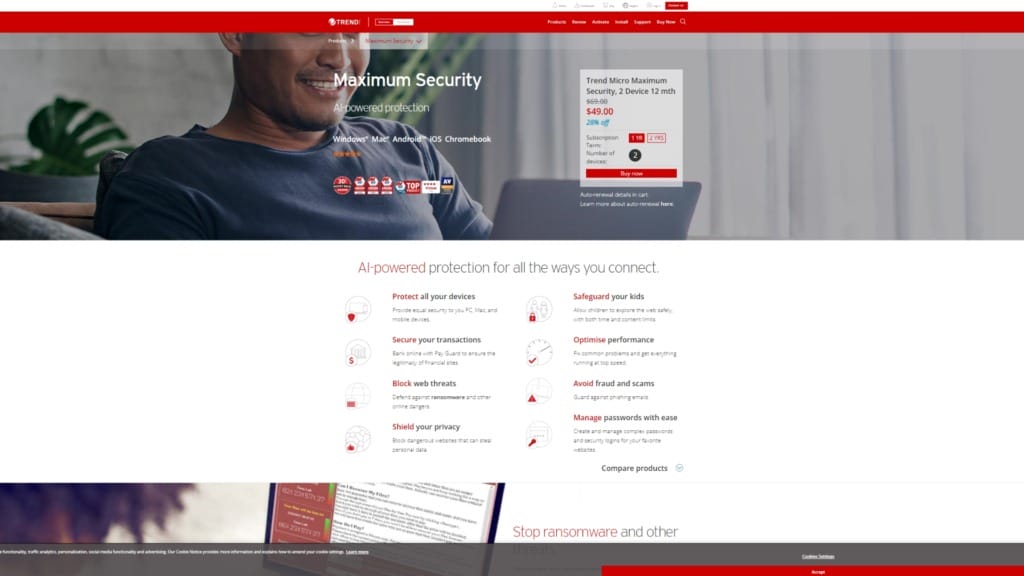
Trend Micro Maximum Security is a highly effective antivirus solution that specialises in protecting users from today’s most dangerous cyber threats: ransomware and phishing attacks. Known for its strong performance in detecting and neutralising ransomware, this software provides a crucial defence against malicious programs that lock or encrypt your files and demand payment for their release. In addition to ransomware protection, Trend Micro Maximum Security excels at blocking phishing attacks, which attempt to steal your personal information by tricking you into clicking on fraudulent links or revealing sensitive data. This combination of advanced threat protection makes it ideal for users who prioritise security against modern, sophisticated cyber threats. With a user-friendly interface and strong overall performance, Trend Micro Maximum Security ensures you stay ahead of cybercriminals while safeguarding your devices and personal information.
Pros:
- AI-powered protection that adapts to evolving cyber threats, offering comprehensive security for PCs, Macs, Android, iOS, and Chromebooks.
- Provides robust ransomware defence with enhanced Folder Shield, safeguarding files locally and on cloud-synced folders like Dropbox, Google Drive, and OneDrive.
- Includes Pay Guard for secure online banking and transactions, ensuring the legitimacy of financial sites.
- Strong phishing detection helps block malicious websites and fraud attempts, keeping your personal data secure.
- Multi-device support covers multiple devices, providing equal protection across your entire digital ecosystem.
Cons:
- Limited features compared to competitors in the same price range.
- Occasional false positives during scans may flag legitimate files or sites as threats.
Why we picked it: Trend Micro Maximum Security offers strong multi-device protection powered by AI-driven technology, making it highly effective in defending against ransomware, phishing, and other online threats. Its focus on ransomware defence, secure online transactions, and enhanced Folder Shield makes it an excellent choice for users who need strong protection for both local and cloud-based data.
Who it’s for: It’s ideal for those who frequently shop or bank online and need reliable protection against ransomware and phishing attacks. With features like Folder Shield and Pay Guard, it’s also a great choice for anyone managing sensitive financial transactions or storing valuable digital assets in cloud services.
Avast One
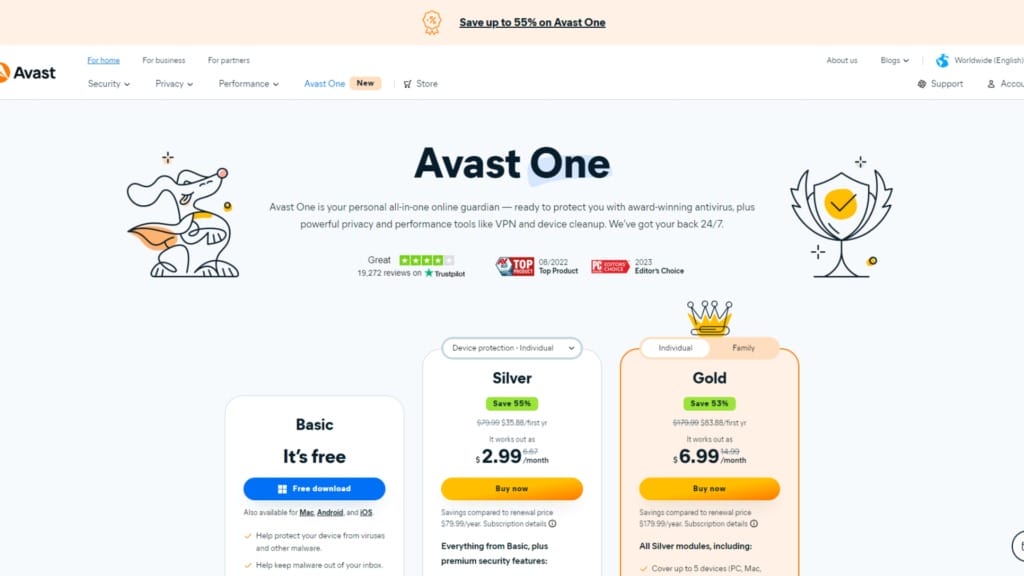
Avast One is a top contender for the best free antivirus solution in 2024, delivering robust essential protection against cyber threats. The free version of Avast One provides effective malware protection, safeguarding your devices from viruses, ransomware, spyware, and other malicious software. With its user-friendly interface and minimal impact on system performance, Avast One ensures that your device remains secure without slowing down your daily activities.
Pros:
- Provides robust protection against viruses, malware, and ransomware with its free version.
- Includes 5 GB of free VPN data per week, enhancing privacy and secure browsing.
- Helps identify compromised passwords more easily, keeping your accounts safer.
- Simple, user-friendly interface that’s easy to navigate for all users.
- Offers device cleanup tools to help speed up and optimise performance.
Cons:
- The free version lacks advanced features such as password management and anti-tracking.
- Free users are limited to 5 GB of VPN data per week and must upgrade for unlimited access.
- Can occasionally push ads for premium upgrades, which can be disruptive.
Why we picked it: Avast One provides a well-rounded free antivirus solution, offering essential protection for multiple devices. Its built-in VPN, password protection, and device cleanup tools make it stand out among free options.
Who it’s for: Avast One is perfect for users who want reliable, free protection for their devices with a few additional privacy features like VPN. It’s a great fit for individuals on a budget who want to protect their devices from viruses and malware while benefiting from secure browsing and device cleanup tools.
ESET Home Security
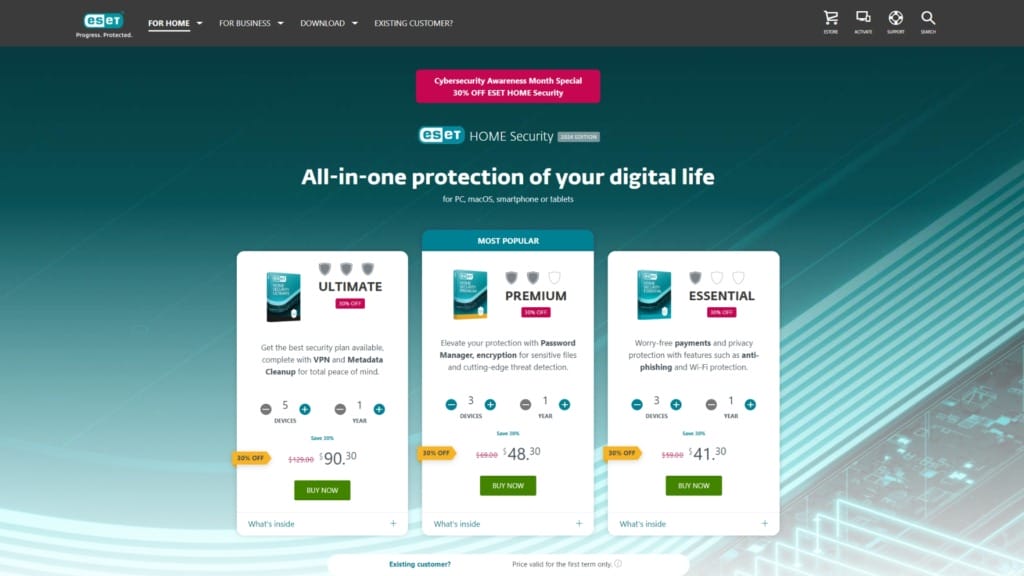
ESET Home Security is a comprehensive security solution designed for tech enthusiasts who require robust protection without sacrificing performance. Whether you’re on a PC, Mac, smartphone, or tablet, ESET offers real-time protection against a wide range of threats, including malware, ransomware, and phishing. ESET is known for its lightweight impact on system performance, ensuring your devices run smoothly while staying secure. ESET Home Security also offers advanced features in its premium and ultimate plans, including encryption for sensitive files, password management, and unlimited VPN access. For users seeking to protect their privacy and digital identity, ESET’s higher-tier plans include tools like Metadata Cleanup and Website Settings Review, providing an extra layer of security.
Pros:
- Provides comprehensive protection against malware, ransomware, phishing, and other threats.
- Lightweight design ensures minimal impact on system performance.
- Advanced threat detection powered by AI technology.
- Available across multiple platforms, including PC, macOS, Android, and iOS.
- Premium features like encryption, password management, and unlimited VPN available in higher tiers.
- Includes tools like parental control, smart home security, and webcam protection.
Cons:
- Advanced features like VPN, encryption, and password management are only available in higher-tier plans.
Why we picked it: ESET Home Security stands out for its ability to provide strong, AI-driven protection without slowing down your devices. Its wide range of security features—such as ransomware shielding, phishing defence, and safe browsing—makes it a great fit for tech enthusiasts who need advanced security. The inclusion of smart home protection, parental control, and other features makes ESET a well-rounded solution for users looking to protect their entire digital environment.
Who it’s for: ESET Home Security is perfect for users who need reliable protection across multiple devices but do not want to compromise on speed. Tech-savvy users who value customisability, privacy features, and strong protection will find ESET’s advanced plans ideal for their needs.
Panda Dome Complete
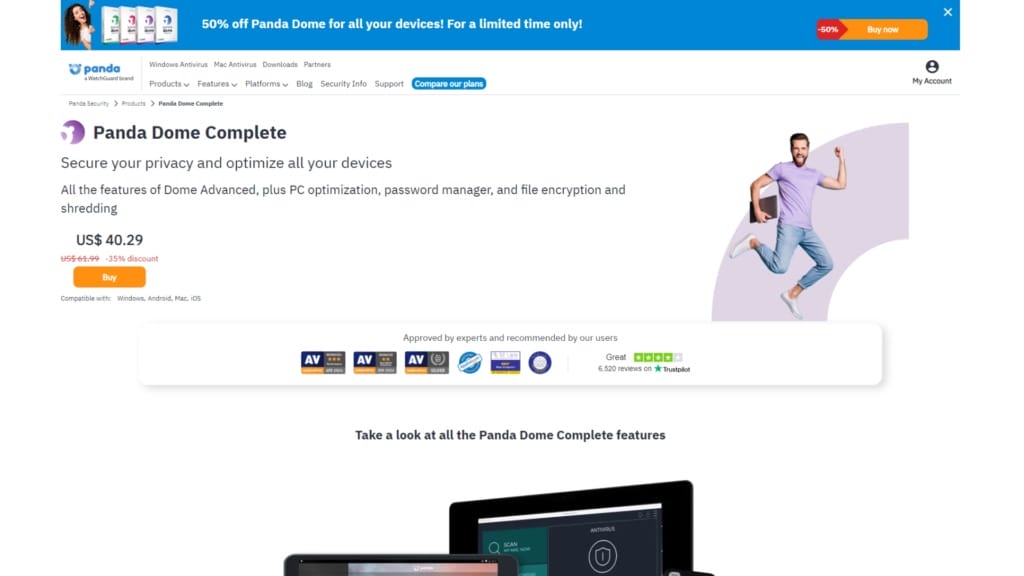
Panda Dome Complete is a robust security solution designed for users who want more than just basic antivirus protection. It integrates advanced privacy features such as file encryption, file shredding, and a password manager, making it ideal for individuals who need to protect sensitive data. With real-time antivirus protection, ransomware defence, and parental controls, Panda Dome Complete ensures comprehensive protection across all your devices.
Pros:
- Real-time antivirus, ransomware protection, and Wi-Fi security for complete device protection.
- Includes PC optimisation tools to improve performance by managing startup processes and removing unnecessary files.
- Features privacy tools such as file encryption and shredding to protect and securely delete sensitive data.
- Password manager ensures secure storage of login credentials for easy access and protection.
- Offers parental control, web filtering, and Dark Web monitoring to enhance online safety for families.
Cons:
- VPN usage is limited to 150 MB per day, which may not be sufficient for heavy browsing or streaming.
- Lacks some premium features like unlimited VPN that competitors offer in similar price ranges.
Why we picked it: Panda Dome Complete stands out for its comprehensive approach to both security and device performance. It combines robust antivirus protection with privacy features like file encryption and shredding, making it ideal for users who prioritise data privacy. Additionally, the inclusion of device optimisation tools helps keep your devices running smoothly, offering more than just basic security.
Who it’s for: Panda Dome Complete is ideal for users who need a well-rounded security solution that includes privacy protection and device optimisation. It’s particularly suited for individuals or families looking to safeguard sensitive information, manage passwords securely, and improve device performance.
Sophos Home
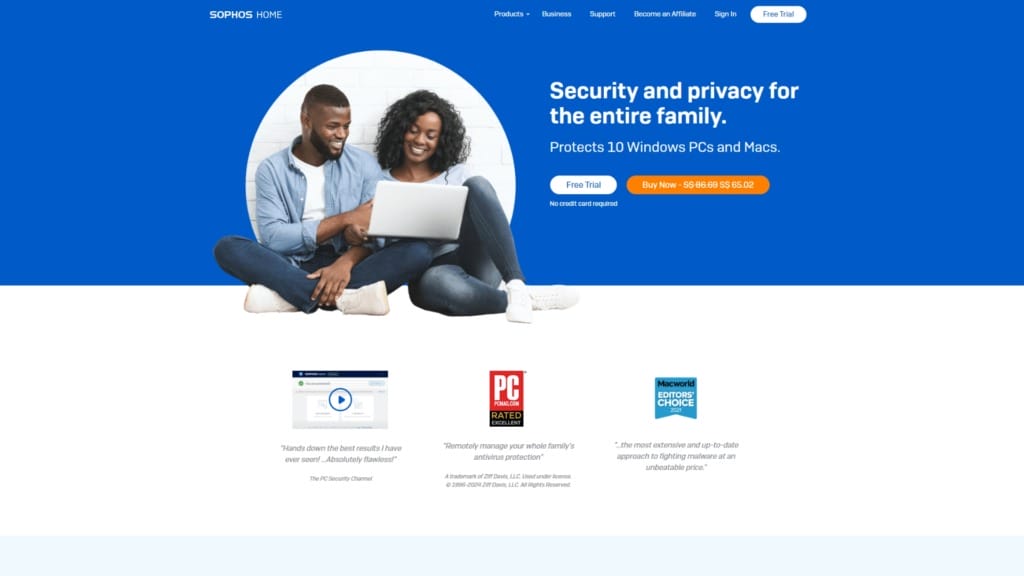
Sophos Home is an excellent choice for families seeking comprehensive, easy-to-use protection for all their household devices. Offering protection for up to 10 Windows PCs and Macs, Sophos Home provides robust security features like AI-driven threat detection, real-time scanning, and web protection. Its intuitive management dashboard allows you to easily oversee and control the security of your entire family’s devices, no matter where they are. With features like parental web filtering, ransomware protection, and secure browsing for online shopping and banking, Sophos Home ensures that your family is safeguarded against modern cyber threats.
Pros:
- Protects up to 10 Windows PCs and Macs under one subscription.
- AI-powered threat detection provides real-time protection against malware, ransomware, and phishing attacks.
- Parental web filtering allows you to control what content your children can access online.
- Comprehensive web protection for safe browsing, shopping, and banking.
- Simple and intuitive management dashboard to monitor all devices from one place.
Cons:
- Lacks certain advanced features like cloud storage or VPN, which some users may require.
Why we picked it: Sophos Home excels in providing families with strong security across multiple devices with an intuitive, easy-to-use management system. Its inclusion of real-time protection, ransomware security, and parental controls makes it an ideal solution for households where protecting kids and maintaining device security is a priority.
Who it’s for: Sophos Home is perfect for families who need to protect multiple devices across Windows and Mac platforms. It’s ideal for parents who want to ensure their children’s online safety with web filtering and strong protection against phishing and ransomware.
Webroot Internet Security Complete

Webroot Internet Security Complete is an ideal solution for users seeking fast, reliable protection without compromising system performance. Designed to secure up to 5 devices, including PCs, Macs, tablets, Chromebooks, and smartphones, Webroot delivers cloud-based protection that ensures you are always safe from the latest online threats. Its lightning-fast scans, real-time threat detection, and small system footprint make it particularly suited for users with older or resource-constrained devices.
In addition to strong malware and ransomware protection, Webroot Internet Security Complete provides enhanced features like password management, identity theft protection, and system optimisation tools. These tools help keep your devices running smoothly while safeguarding your personal information and ensuring safe browsing on unsecured networks.
Pros:
- Extremely fast scans with minimal system resource usage, ensuring optimal device performance.
- Cloud-based protection offers real-time defence against malware, ransomware, and phishing threats.
- Includes LastPass-powered password manager for secure password storage and management.
- System optimiser cleans browsing history and files for enhanced privacy and performance.
- Supports up to 5 devices, offering protection for PCs, Macs, smartphones, and Chromebooks.
Cons:
- VPN is not included in the base package, requiring a separate purchase for full online privacy.
- Advanced features like system optimisation and password management require premium plans.
Why we picked it: Webroot Internet Security Complete is known for its lightweight design and speed, making it a great choice for users who need robust protection without slowing down their devices. Its cloud-based architecture ensures quick scans and real-time updates against the latest threats.
Who it’s for: Webroot Internet Security Complete is perfect for users who prioritise performance and want reliable, lightweight security for multiple devices. It’s especially well-suited for users with older PCs or Macs, as its minimal impact on system resources ensures fast, uninterrupted performance.
Navigating your best security option
This 2024, the landscape of security software offers diverse choices, catering to a wide range of needs and preferences. From the cost-effective yet robust protection provided by free solutions like Avast One to the comprehensive, feature-rich security offered by premium products such as Kaspersky Total Security, users have access to a solution that fits their specific requirements.
For those seeking performance and speed, Webroot Internet Security Complete stands out with its lightweight design. It ensures that system resources are conserved while maintaining effective protection. Tech enthusiasts who value customisability will find ESET Home Security compelling, offering advanced configuration options without compromising system efficiency.
Each antivirus software option presents unique strengths, making it crucial to select one that aligns with your specific needs—whether it’s optimal performance, extensive features, or family-friendly controls. By carefully considering these factors, you can ensure you’re well-equipped to navigate today’s complex digital environment, safeguarding your devices and personal information effectively.