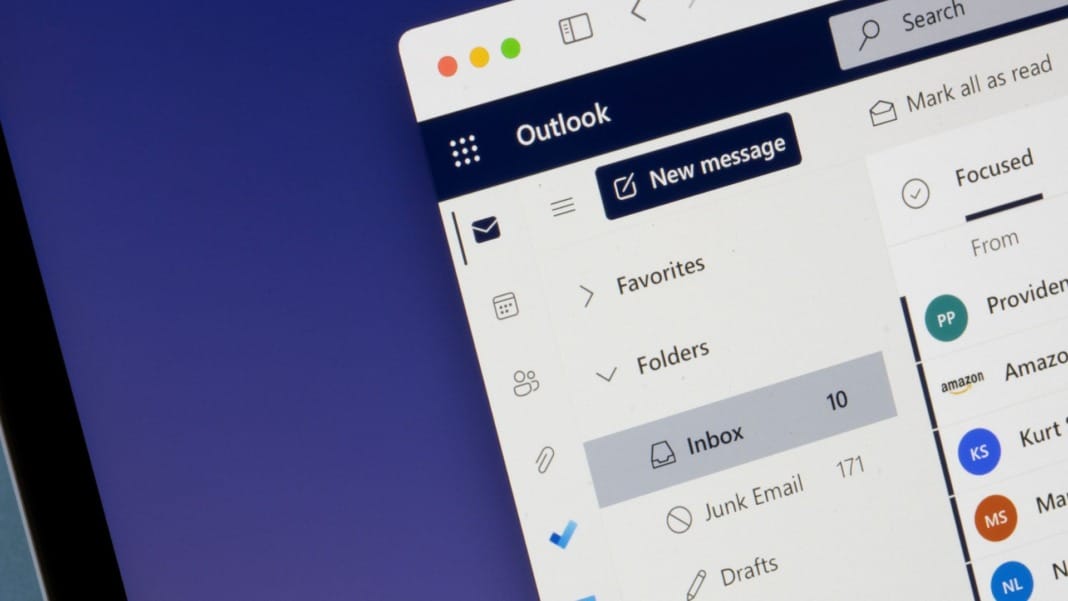Microsoft Outlook users face a new technical issue that could cause the app to crash when more than 60 emails are opened simultaneously. This latest glitch follows another recent problem with the Ctrl + C shortcut, causing further frustration for users. Microsoft is actively investigating the cause of the issue and working toward a solution, although the timeline for a fix remains uncertain.
New glitch affects email management in Outlook
The problem occurs specifically when users open more than 60 emails at once on the Outlook desktop app or attempt to use the Ctrl + C shortcut to copy text. In either case, the app may suddenly freeze and display various error messages. One common message reads, “Sorry, we’re having trouble opening this item. This could be temporary, but you might want to restart Outlook if you see it again. Out of memory or system resources. Close some windows or programs and try again.”
Users may also see the message, “Out of memory or system resources. Close some windows or programs and try again.” While providing basic troubleshooting tips, these notifications may not offer practical solutions for users needing to manage high volumes of emails efficiently. The issue has reportedly made it difficult for those handling large email volumes, such as in corporate settings, where opening multiple emails quickly is often necessary.
Microsoft’s response and suggested workarounds
Microsoft acknowledges the issue on its Support page, detailing that they are actively investigating the cause. The company has yet to announce a specific timeline for a permanent fix, although users hope it arrives soon to restore normal functionality. In the meantime, Microsoft has suggested a few temporary workarounds, though they have certain risks.
One suggested approach involves modifying the Windows registry to increase the number of processes the system can handle simultaneously. However, this method is generally not recommended for everyday users, as tampering with the registry could lead to further issues, including app malfunctions and potential system instability. Adjustments to the registry are best handled by experienced IT professionals due to the potential for accidental damage to system files or overall performance.
Alternatively, Microsoft has recommended that users consider returning to an older version of Outlook if possible or switch to the newer “New Outlook” version, which may not be affected by the same issues. While these solutions can provide temporary relief, they are not ideal for users who rely heavily on Outlook’s latest features or settings.
Users anticipate a fix for smoother functionality
For many, Microsoft Outlook is essential for work and daily communication. The recent glitches with email and shortcut functionality are a source of frustration, particularly for those who depend on the app for productivity and workflow efficiency. While Microsoft’s acknowledgement and ongoing investigation provide some reassurance, users are eager for a timely fix to resolve these ongoing disruptions.
In the meantime, users may need to manage their email activity carefully to avoid triggering the issue. Those who regularly need to open multiple emails might consider alternate workflows or tools until the fix is officially released. Microsoft still needs to provide a date for the resolution. Still, the hope is that a stable update will soon address these concerns and allow Outlook users to return to normal email management without worrying about crashes or freezes.