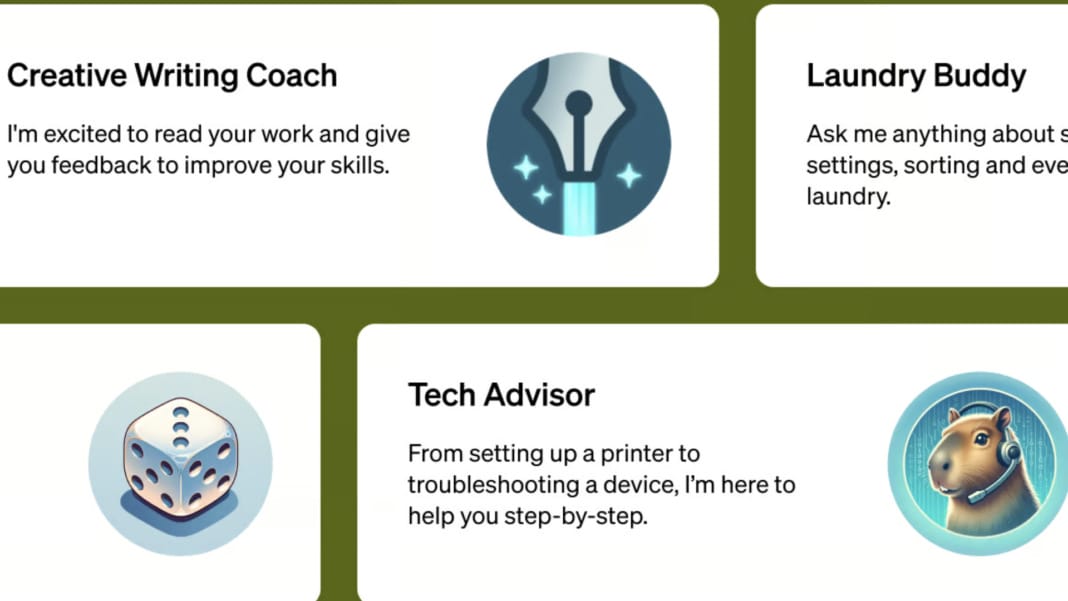Nvidia, the tech giant renowned for its graphics cards and software, has boldly moved by replacing the GeForce Experience with its new, all-encompassing ‘Nvidia app’. This innovative app merges the Nvidia Control Panel and GeForce Experience into a user-friendly interface, marking a significant shift in how users engage with Nvidia’s software ecosystem.
A seamless software experience
For years, Nvidia users have navigated a somewhat fragmented software environment. The Nvidia Control Panel, which is responsible for basic display settings, was distinctly separate from the GeForce Experience, which required an Nvidia account for essential functions like driver updates and game setting optimisation. This division is no more. The new Nvidia app combines these functions and revamps the user interface, offering a more streamlined and integrated experience.
One of the most notable changes is removing the mandatory Nvidia account login for driver updates. This move makes the process more accessible, with the login now being optional and primarily for those interested in redeeming rewards or bundles.
Unified control at your fingertips
The standout feature of the Nvidia app is its unified GPU control centre. It integrates the GeForce Experience’s game setting optimisation with the Control Panel’s distinct controls. This unification means you can now adjust game and driver settings from one location or even put a universal profile for all games and applications, ensuring a consistent experience.

Nvidia’s ambition doesn’t stop here. The company aims to transfer all Nvidia Control Panel features to the new app, including advanced display and video settings. Future updates will also introduce additional attributes from GeForce Experience and RTX Experience, such as GPU overclocking and driver roll-back capabilities, further enhancing the app’s utility.
Evolving and refining features
However, not all features from the previous platforms will transition to the Nvidia app. Nvidia has decided to remove certain functionalities, including the ability to Broadcast to Twitch and YouTube, share images and video to Facebook and YouTube, and the Photo Mode 360 & Stereo capture.
The GeForce Experience performance overlay is also getting a makeover. The new overlay is now fully customisable, allowing users to choose exactly which stats they want to see, akin to third-party framerate applications. This flexibility significantly improved over the previous version’s limited customisation options.
For RTX graphics card owners, the Nvidia app opens up a realm of possibilities with AI-powered Nvidia Freestyle game-enhancing filters. The RTX Dynamic Vibrance feature, a popular tool from the old Nvidia Control Panel, has also been incorporated into the new app.
In addition to these features, the app acts as a portal to other Nvidia applications like Nvidia Broadcast, Nvidia Omniverse, and GeForce Now, simplifying access to Nvidia’s extensive software suite.
In essence, the Nvidia app represents a strategic move towards a more integrated and user-friendly software environment. By consolidating its various applications and features into a single platform, Nvidia improves user experience and reinforces its position as a leader in the tech industry.