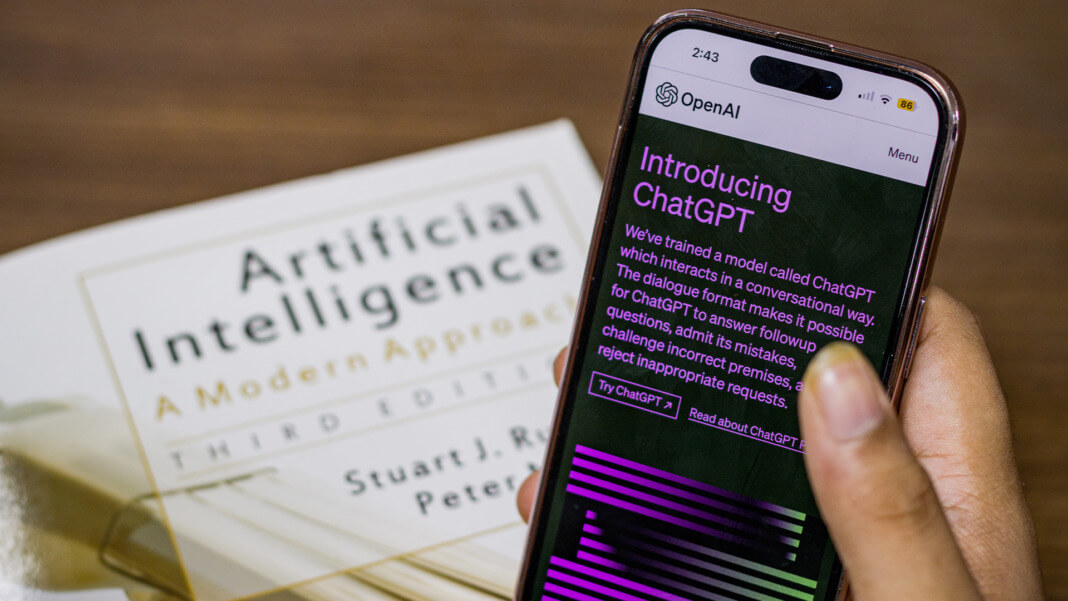Microsoft has rolled out an updated version of its popular Teams chat client for Windows and Mac, promising a faster and more efficient user experience.
A leap towards enhanced performance and efficiency
In a recent blog post, the tech giant unveiled the new and improved Teams app that aims to provide a streamlined user experience. The update boasts speed and performance up to two times faster while consuming up to 50% less memory and disk space than the previous Teams version. This is a significant upgrade, especially for businesses and individuals who rely heavily on this platform for communication and collaboration.
The previous version of Teams was hosted on open-source software like Electron, which is also used by other communication apps such as Slack and Discord. However, with this update, Microsoft has transitioned to Edge WebView2 as the host. This transition has contributed to reducing memory usage and disk space since resources are now shared with Edge, which is a more efficient host than Electron.
Intuitive design for a seamless user experience
The new Teams app has an intuitive design adjusts to light or dark mode based on your system settings, ensuring a cohesive look with your workspace. Besides, the update enhances support for users with colour sensitivity by utilising Windows 11 contrast themes. This feature enables users to select a colour palette that suits their preferences, making the platform more user-friendly.
Moreover, users can now keep tabs on messages and notification activity more effectively with features like “mark all as read” in activity, which is currently being rolled out, and “mark all as read” in chats or channels. This feature will be available soon.
Laying the groundwork for next-gen AI integrations
This updated version of Teams is about improving speed and reducing memory usage; it also lays the foundation for integrating next-generation AI experiences like Microsoft Copilot. Copilot, within Teams, is designed to assist you in staying updated on conversations by swiftly reviewing the main points, action items, and decisions without scrolling through lengthy threads. You can summarise key discussion points and suggest action items in real-time during meetings. Copilot leverages the power of Microsoft Graph to sift through information tucked away in documents, presentations, emails, calendar invites, notes, and contacts, bringing it all together within your Teams app.
Transitioning to the new Teams is purported to be straightforward and swift, with no migration needed. Existing Teams users will be automatically upgraded to this new version in the coming months. To embark on this new Teams journey, users need to flip the toggle located in the upper-left corner of the current Teams app.
Microsoft has confirmed that the initial rollout of the new Teams will support Windows Intel, AMD, and ARM platforms, with support for other major platforms, including Web, native M1, M2 and Intel Macs, and VDI to follow.