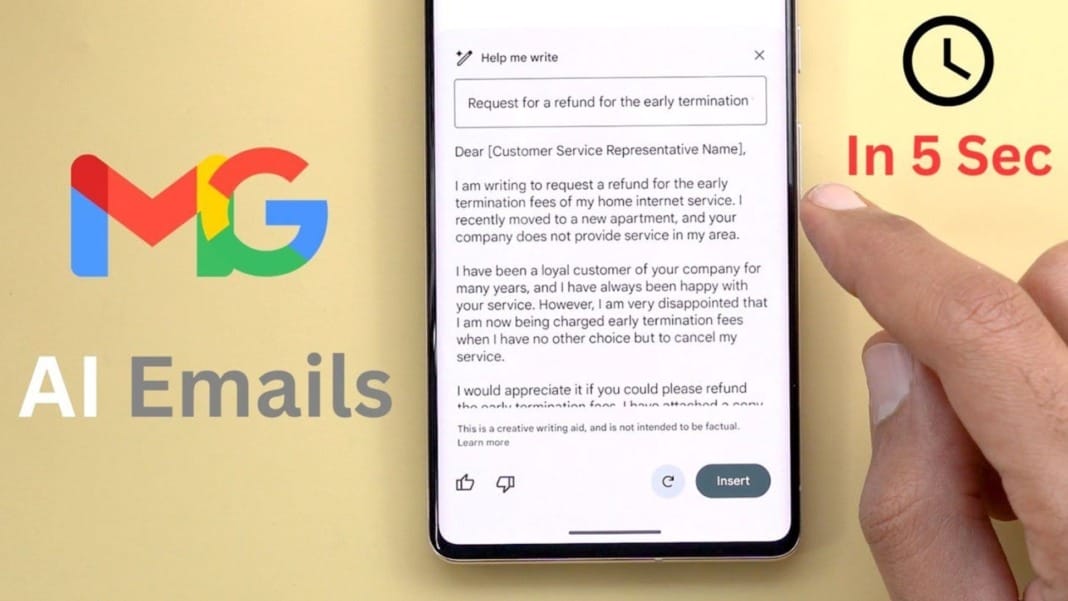Microsoft Teams is about to undergo significant changes to simplify user communication. The tech giant has announced that it will introduce threaded conversations to Teams, bringing a feature that users have long been requesting. While you’ll need to wait until mid-2025 for threaded conversations to become fully available, other changes may improve your Teams experience immediately.
Microsoft is also combining its current chat and channel layouts into a unified view, with the public preview launching in November. This redesign aims to simplify the Teams interface and streamline chat and channel management.
A simpler workspace with unified chats and channels
Jeff Teper, Microsoft’s president of collaborative apps and platforms, revealed the upcoming changes to the Teams interface, designed to create a more cohesive experience for users. “We’ve redesigned the chat and channels experience to simplify your digital workspace,” he explained. “By bringing chats, teams, and channels together under one section, we’re making it easier to access, organise, and manage your conversations.”
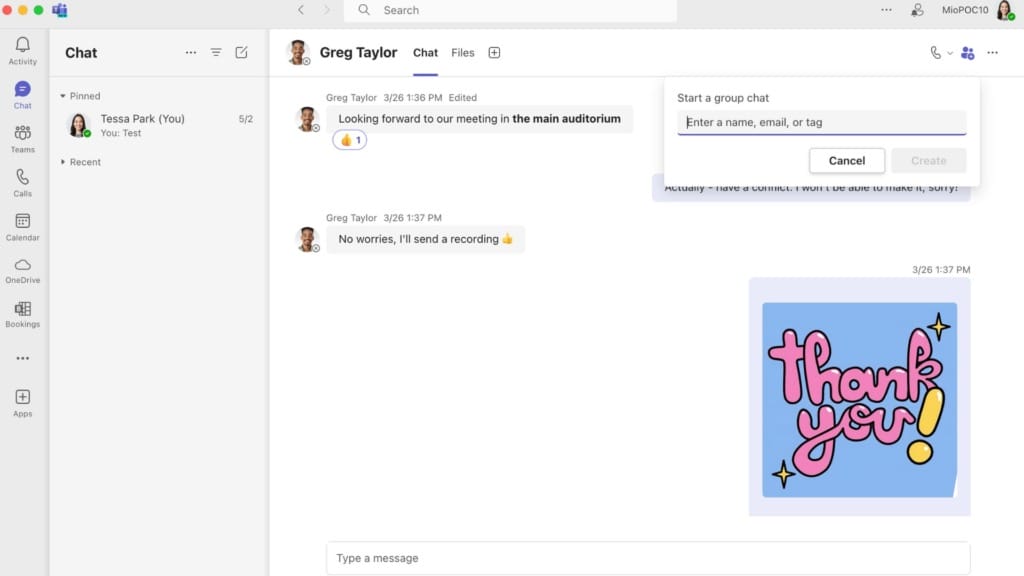
This update addresses one of the main complaints about Microsoft Teams—the need to switch between separate chat and channel sections constantly. With this new UI, you can keep everything in one place, streamlining your communication and allowing you to focus on your work instead of navigating the app. The unified view will be customisable, enabling you to group conversations and projects according to your needs. For users who prefer to keep things separate, there will still be an option to organise chats and channels individually.
New features to enhance organisation and visibility
The updated Microsoft Teams will include a new favourites section, allowing you to pin key chats and channels for quick access. There will also be options for displaying messages, such as showing previews, viewing all channels in one list, and adding time stamps. Additionally, a dedicated @mentions view will ensure you don’t miss any messages directed specifically at you, whether from a direct message or a channel mention.
Microsoft’s efforts to refine the Teams app go beyond just desktop users. The upcoming changes will also be available on mobile, with the preview rolling out for iOS and Android versions. This means you’ll have a consistent Teams experience across devices, making it easier to stay organised on your computer or on the go.
The announcement of these updates follows an exclusive hint in August, suggesting that Microsoft was working on combining chats and channels into one seamless experience. Now, with the official announcement, Teams users will finally have an option that could make it easier to keep track of multiple conversations and projects in a single, more intuitive space.
Threaded conversations set for 2025
Threaded conversations have been a long-requested feature for Teams, and now they’re finally on the horizon. Microsoft began testing this feature with a select group of customers in late 2024 and expects to expand testing into early 2025. Teper says, “We are beginning to test threaded conversations with customers this quarter and will expand testing in early 2025, with broad availability expected in mid-2025.”
This feature will enable users to respond directly to specific messages within a conversation, making it easier to keep track of discussions and follow their flow. Threaded conversations are common in other chat platforms, so Teams users will likely find this addition helpful for organised communication, especially in larger groups or project-based discussions.
With these new features, Microsoft Teams aims to provide users with a smoother, more cohesive experience. If you use Teams frequently, you’ll likely notice a more efficient setup that could improve your productivity and communication. As the updates roll out in November and the coming year, Teams users can look forward to a refreshed, user-friendly interface and much-needed conversation enhancements.