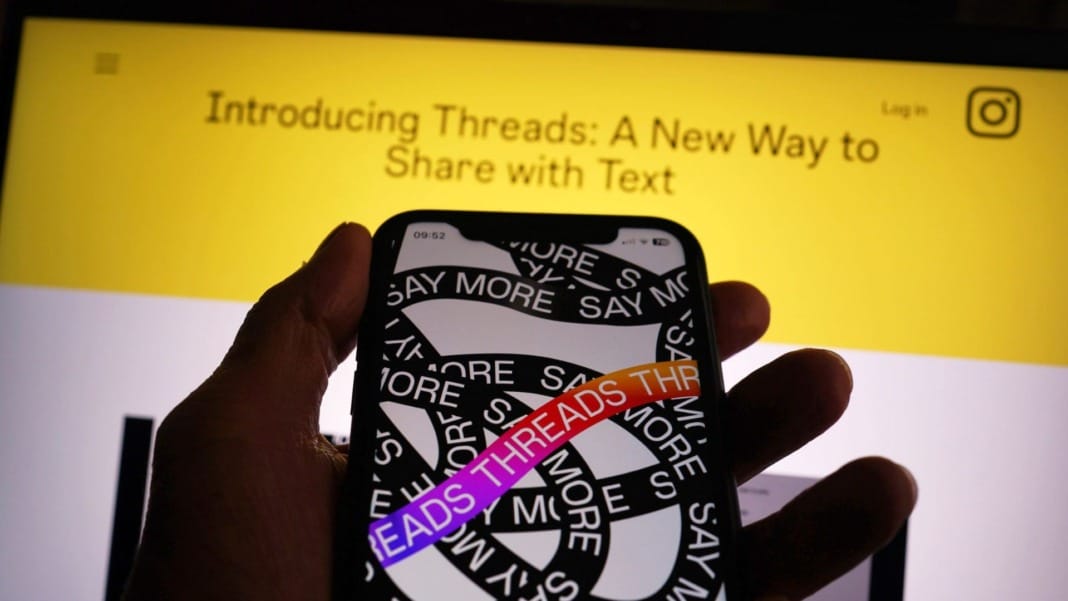After three years, Microsoft has launched a new version of its well-known Office suite. This time, it’s Office 2024, and the big news is that you don’t need a subscription to use it. If you prefer paying once for your software instead of committing to a subscription, this release is just what you’ve been waiting for.
For the past few years, Microsoft has been focused on its cloud-based subscription service, Microsoft 365, which has been regularly updated with new features. But now, for those who like to keep things simple with a one-time payment, Microsoft has delivered Office 2024.
What you get with Office 2024
Microsoft has released two versions of Office 2024 for consumers. The base version, Office Home, is priced at US$150 and includes all the core applications: Word, Excel, PowerPoint, Outlook, and OneNote. It can be installed on both PCs and Macs, making it a flexible option for many users.
There’s also an Office Home & Business version if you’re running a business. For US$250, it adds a commercial license, which is important if you’re using the software for professional purposes. However, this version may not be essential unless your business is large enough to have HR and compliance departments.
One key benefit of Office 2024 is that it’s a one-time purchase, meaning you buy, install, and own it. You won’t be paying recurring fees as you do with Microsoft 365. However, like previous versions, Office 2024 may only work as long as Microsoft supports it and their purchase validation servers remain online.
New features in Office 2024
If you work with large amounts of data or like to use advanced tools, you’ll find plenty to like in Office 2024. Excel has received some powerful updates, including better data analysis and more options for embedding images. It also now supports features from the OpenDocument ODF 1.4 standard.
PowerPoint’s Cameo feature is another standout update. It allows you to add a live video feed directly into your presentation slides, making your presentations more dynamic and engaging, especially when you’re giving virtual presentations.
But remember that Office 2024 is a “locked” version, meaning it won’t receive new features or updates after purchase. You get the latest features available at launch, but unlike Microsoft 365, there won’t be any ongoing updates. To stay updated with the latest Office features, you’ll need to consider the subscription-based Microsoft 365.
Some things to consider
Before jumping in, there are a few things to remember. First, while Office 2024 doesn’t need an internet connection for regular use, you will need one initially to validate your license through your Microsoft account. After that, you can use it offline with no issues.
It’s also worth noting that Office 2024 only works on Windows 10 and 11. If you’re still using older versions of Windows, you won’t be able to install this new release. So, make sure your operating system is up to date before purchasing.
For many users, especially those who don’t need constant updates, Office 2024 is a solid option. However, if you need the latest tools and features on an ongoing basis, Microsoft 365, which starts at US$99.99 per year for a personal plan, might still be the better choice.
It’s nice to see Microsoft offering a purchase-once option again, catering to those who prefer more control over their software without needing a monthly or yearly subscription.