Microsoft enhances Edge with faster menus
Microsoft Edge loads faster with improvements in the Browser Essentials menu and other areas, thanks to the new WebUI 2.0 architecture.
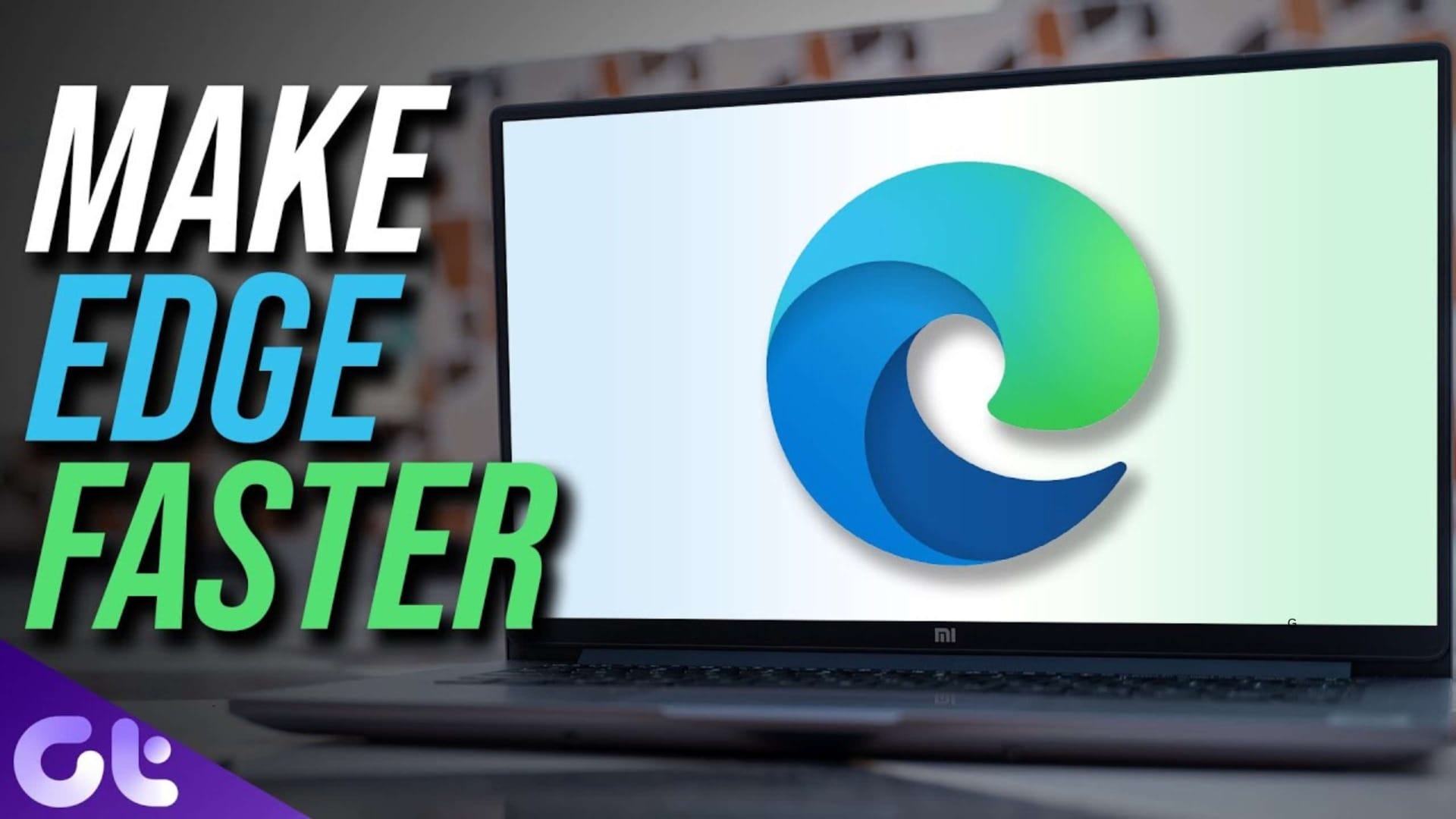
In an era where the speed of digital tools can significantly impact productivity, Microsoft has taken a proactive step to address browser efficiency by enhancing the speed of its Edge browser, starting with a key component: the Browser Essentials menu. This improvement, which translates to faster access to essential browser functions, can potentially save users valuable time in their daily tasks, thereby boosting their productivity.
Table Of Content
Speed enhancements in critical areas
Microsoft has revamped Edge’s Browser Essentials menu, achieving a remarkable 42% increase in speed. This improvement comes from the implementation of the new WebUI 2.0 architecture. The enhanced performance is particularly beneficial for users with less powerful devices, as it is noticeable in environments without solid-state drives (SSDs) or with less than 8GB of RAM, where the menu now loads 76% faster. This inclusivity in performance improvements is a testament to Microsoft’s commitment to providing a seamless browsing experience for all users.
A demonstration video released by Microsoft showcases the stark differences in loading times between the new WebUI 2.0 and older technologies like React and the previous WebUI with JavaScript. This visual comparison highlights the tangible benefits of the architectural improvements.
Further improvements on the horizon
The enhancements aren’t stopping with the Browser Essentials menu. Microsoft is also boosting the speed of the favourites menu in Edge’s build 124, which is now 40% faster. The company plans to extend the WebUI 2.0 upgrade to other features, such as Edge’s history, downloads, and wallet functionalities, aiming to streamline the user experience across the board. Your needs and preferences are at the heart of these improvements.
The development of WebUI 2.0 originated from findings that many components of Edge were bogged down by excessively large code bundles. By adopting a more modular architecture, where components are broken down into smaller, more manageable parts, and focusing on a repository of web components optimised for modern web engines, Microsoft has managed to not only enhance performance but also maintain the feature-rich nature of the browser. For instance, the new architecture allows for faster loading of menus and smoother transitions between different features.
Balancing features with performance
While these updates are a welcome enhancement for users who prioritise browser speed, some suggest that Microsoft could further improve user experience by scaling back on the number of features. However, Microsoft is aware of this concern and is committed to maintaining a balance between features and performance. With the recent integration of Copilot and an array of other tools within Edge’s sidebar, there is a notion that simplifying the interface could enhance usability akin to earlier, simpler times of web browsing.
However, for those who rely on Microsoft Edge for their daily browsing, these speed enhancements are a significant improvement, promising a more responsive and efficient browsing experience.
















