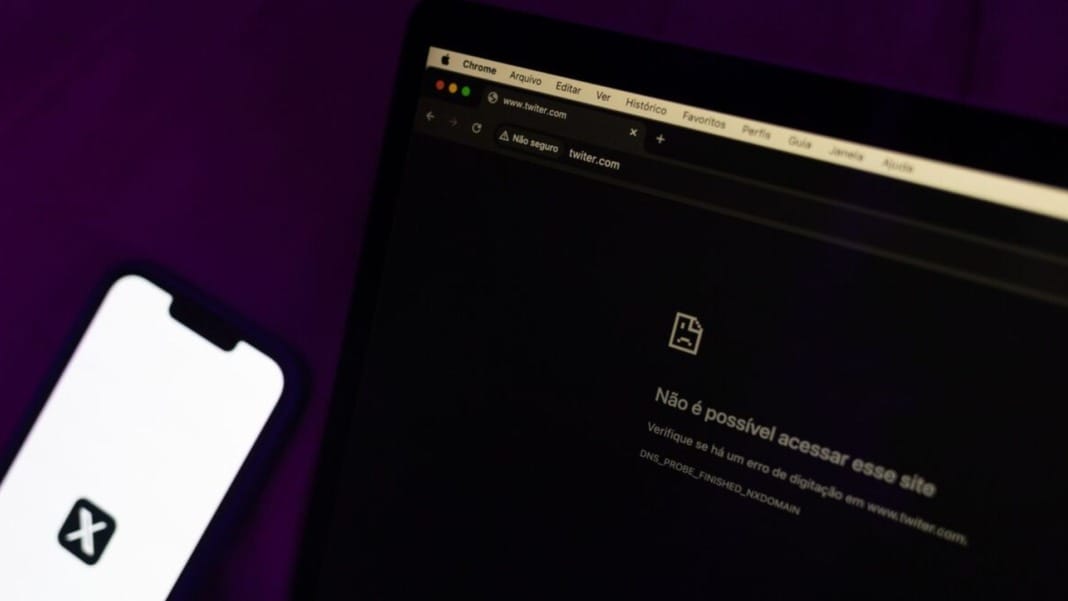Meta has rolled out a new feature on Threads that lets you tag your location in your posts. If you’re among the users with early access, you’ll see a small pin icon in the post composer. Tapping this pin allows you to add a location to your post.
The feature doesn’t share your exact position but provides a general idea of where you are. You can tag a city, a neighbourhood, or even a local business like a restaurant. When you see a post that includes a location, tapping on the location will show other posts from the same area.
How location tagging works
Using this feature is simple. When composing a post, tap the pin icon, and Threads will present several location options. You can tag yourself in a broad area, such as a city, or get more specific by selecting a particular landmark or business. If you’ve used Instagram’s location tagging feature, this will feel quite familiar, as the system is similar.
For instance, if you’re in Portland, Oregon, you could tag the whole city or pinpoint a favourite café. It gives you flexibility depending on how much detail you want to include about your whereabouts.
Post by @mattnavarraView on Threads
Mobile-only for now
Currently, location tagging is only available on the mobile app. However, the feature isn’t yet available on the desktop version. There’s no official word on when it might become available for web browsers, but Meta will likely expand this feature in future updates.
Meta initially tests location tagging with a smaller group of users before making it universally available. You may see the feature in the coming weeks if you don’t have the feature yet.
Looking ahead
This location-tagging tool could offer more than a fun way to share your location. It can help other users discover new places or add more context to your posts, such as where a photo or event took place, without revealing exact details.
Whether you’re travelling, checking into a new city, or spending time in your local area, location tagging will enhance your interaction with your followers. It could also prove valuable in building a sense of community by connecting posts through shared locations.
For now, if you have the feature, give it a try. If you’re still waiting, keep an eye out for future updates, as Meta will likely roll it out to all platforms soon.