Mobility and efficiency are increasingly essential in today’s work environment, where the right tools can make all the difference. Whether moving between meetings, working remotely, or striving to maintain an organised workspace, having compact and functional accessories can significantly enhance your productivity. Devices that merge practicality with sleek design are becoming indispensable for professionals who need to stay connected and efficient without compromising on style.
A well-designed mouse is an accessory that can streamline your workflow without adding bulk or complexity to your setup. The Logitech Pebble M350 perfectly captures this balance, offering a blend of portability and functionality while maintaining a minimalist aesthetic. Designed for users who value simplicity and practicality, the Pebble M350 seamlessly integrates into your routine, making it an ideal companion for everyday tasks.
Sleek design and modern appeal

The Logitech Pebble M350 is a prime example of modern, minimalist design. Its rounded, slim profile and smooth edges give it a contemporary look that complements any workspace. It’s available in several understated yet stylish colours, such as Sand, Lavender Lemonade, and Blueberry, allowing you to match it to your aesthetic preferences. The matte finish adds to its premium feel and keeps it looking clean, free from the fingerprint smudges that often plague glossy surfaces.
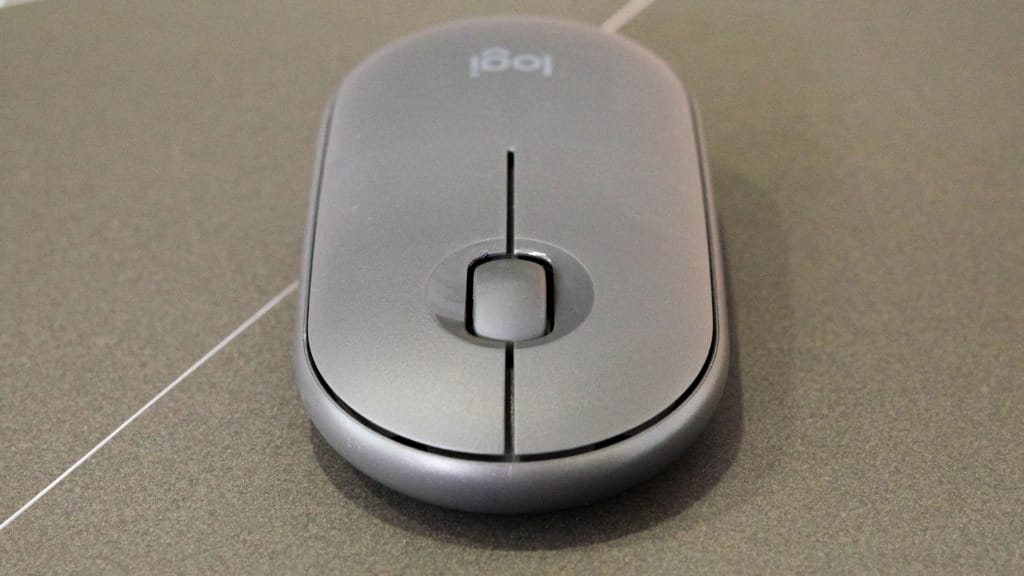
Measuring 107 mm in height, 59 mm in width, and 26.5 mm in depth, the Pebble M350 is incredibly compact and lightweight at just 77 grams. This makes it an ideal companion for those always on the move. Its low-profile design, however, is a double-edged sword. While it’s excellent for portability, there may be better ergonomic support for long work sessions. The lack of a substantial grip or support could make extended use uncomfortable, especially for users with larger hands. The design is also highly functional.

Beneath its sleek exterior lies a compartment for storing the USB receiver, ensuring it doesn’t get lost while travelling. The mouse is completely ambidextrous, suitable for both left—and right-handed users. One of its standout features is the silent clicking mechanism, perfect for working in quiet environments without disturbing those around you. While smooth and silent, the mechanical scroll wheel lacks advanced functions like tilt scrolling, but it gets the job done for most basic tasks.
In terms of aesthetics, the Pebble M350 is one of the most stylish and discreet mice on the market. Logitech’s branding is subtle, and the mouse’s overall design is sleek enough to blend into any setting without being flashy. Its minimalist design ethos appeals to those who prefer their tech accessories to be both functional and visually pleasing.
Performance and user experience
On the performance front, the Logitech Pebble M350 offers solid functionality for its size and price point. Equipped with a high-precision optical sensor that boasts a 1,000 DPI resolution, the Pebble M350 delivers reliable tracking for day-to-day tasks. Whether browsing the web, working on documents, or handling light productivity work, it responds smoothly across most surfaces. However, it does lack the advanced tracking precision seen in higher-end mice, which may limit its use for more demanding tasks such as design work or gaming.

One of the Pebble M350’s best features is its dual connectivity. You can choose between Bluetooth and the included USB receiver, allowing you to pair the mouse with multiple devices. The switch between these two modes is seamless, making it easy to transition between a laptop, tablet, or desktop. The Bluetooth connection works reliably with minimal lag, making it ideal for mobile use, while the USB receiver provides a stable and lag-free connection when needed.

In real-world usage, the silent click feature delivers exactly as promised. The left and right buttons make virtually no noise, which is a major plus if you often work in libraries, shared spaces, or during meetings where you don’t want to disturb others. The mechanical scroll wheel offers smooth scrolling, although it doesn’t allow for tilt or free-spin features that some users might prefer for navigating long documents or spreadsheets.
Battery life is another area where the Pebble M350 shines. Powered by a single AA battery, it promises up to 18 months of use depending on your activity level. In real-world tests, the battery life held up well even with regular daily use. This long-lasting power means you can focus on your tasks without worrying about frequent recharges or battery changes.
Lightweight and travel-friendly
Where the Logitech Pebble M350 truly excels is in portability. Its slim, compact design allows it to fit easily into almost any bag or pocket, making it an ideal choice for users who are always on the move. Weighing just 77 grams, it’s lightweight enough that you won’t even notice it’s there until you need it. Whether you’re heading to a meeting, working from a café, or travelling, the Pebble M350 is easy to pack and go.

The portability factor is enhanced by its ability to store the USB receiver neatly inside the mouse itself. This small detail means you won’t have to worry about losing the receiver during transit. Additionally, the mouse’s robust build quality, despite its lightweight frame, ensures it can withstand the wear and tear of daily travel. You can throw it into your backpack without much worry, and it will still perform reliably when you need it.

The ability to connect via Bluetooth also adds to the Pebble M350’s portability. You can easily pair it with a variety of devices without needing to carry the USB receiver at all, which is particularly handy for tablet users or those who use laptops with limited ports. And thanks to its impressive battery life, you won’t need to carry extra batteries or chargers during short trips, making it a convenient option for those who are constantly on the go.
Comparing Pebble M350 with M350s
While the Logitech Pebble M350 is a great option for casual users, its successor, the Logitech Pebble Mouse 2 M350s, brings a few key improvements that may make it worth considering for some. At first glance, both mice look almost identical with their sleek, minimalist designs and compact form factors. However, under the hood, the M350s offers several upgrades that enhance its functionality.
One of the major differences between the two models is the ability of the M350s to pair with up to three devices via Bluetooth. This makes it a better choice for users who regularly switch between different devices like laptops, tablets, and desktops. In contrast, the original M350 only allows for pairing with one device at a time via Bluetooth, although it also offers the USB receiver option. The M350s, however, does not come with a USB receiver but supports Logitech’s newer BOLT receiver, which offers improved security and reduced wireless interference.
Another improvement in the M350s is its higher maximum DPI, making it more responsive and precise when tracking movements. This is particularly beneficial for users who need finer control for detailed tasks, although the M350’s 1,000 DPI resolution is more than adequate for most casual use cases. Additionally, the M350s features enhanced software functionality, allowing for more customisation compared to the original model, which lacks software support entirely.
If you’re looking for a simple, budget-friendly mouse, the M350 is still a solid choice. However, if you need more advanced features, such as multi-device pairing and better customisation, the M350s offers a more future-proof option. Both models excel in portability and maintain the same aesthetic appeal, so the choice ultimately comes down to your specific needs.
The verdict: Logitech Pebble M350
The Logitech Pebble M350 is a highly functional, portable mouse that excels in simplicity and design. It’s ideal for users who are constantly on the go and need a reliable, silent mouse that can be easily carried from one place to another. Its sleek, minimalist design makes it a stylish addition to any workspace, and its long battery life ensures it’s always ready when you need it.
However, the Pebble M350 is not without its limitations. While it handles everyday tasks with ease, it lacks advanced features such as customisation and high-precision tracking, making it less suitable for users with more demanding needs. If you’re looking for a basic, no-frills mouse that offers good portability and ease of use, the Logitech Pebble M350 is a great choice.





