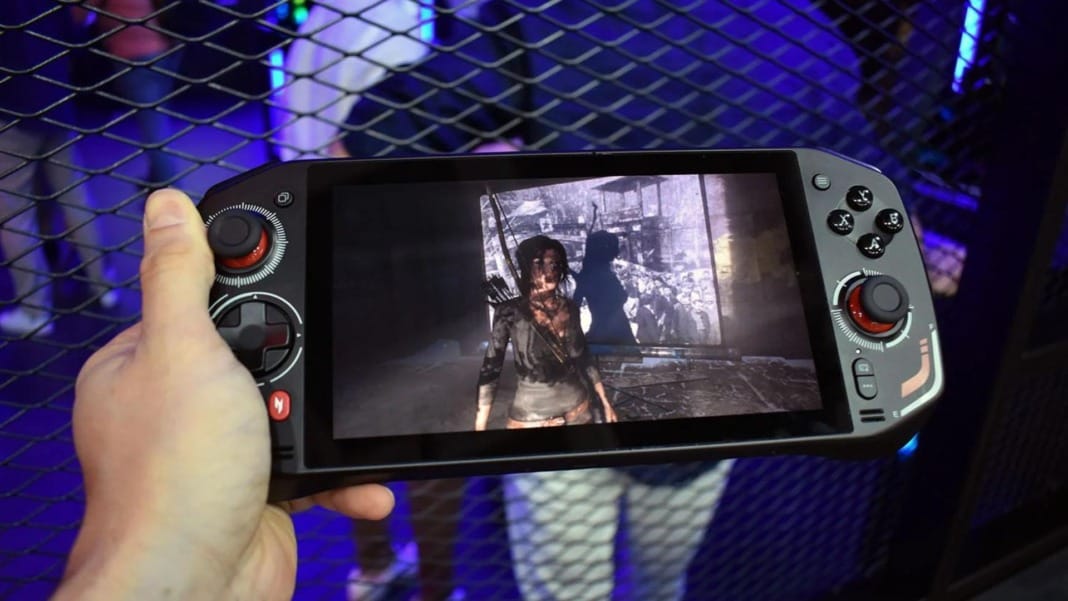If you’ve updated your iPhone to iOS 18 recently, you might have noticed some problems with the touchscreen not responding as it should. Users of the new iPhone 16 Pro, as well as other iPhone models running iOS 18, are reporting issues with the responsiveness of their screens. The trouble occurs randomly, with taps, swipes, and gestures not being recognised by the device.
According to tech site 9to5Mac, this issue is not hardware-related but rather a software bug. It appears that the problem is linked to iOS 18’s touch rejection algorithm, designed to prevent accidental touches when holding your phone. However, this feature seems to be going too far, rejecting deliberate touches, especially near the edges of the screen.
The problem might be with iOS 18’s touch rejection algorithm
The problem appears to stem from the sensitivity of iOS 18’s touch rejection algorithm, which can detect unintended inputs when gripping your phone. This feature is meant to stop accidental actions, but in some cases, it also blocks intentional interactions with the screen.
One major concern for users is that the issue becomes more noticeable when touching the edges of the phone’s display. This is particularly true for the new iPhone 16 Pro models with slimmer bezels. The smaller bezel design makes it easier to touch the screen edges while holding the phone accidentally, and the software is likely mistaking those intentional touches for unintentional ones.
This problem needs to be more consistent, with users reporting that their phones often return to normal after a short time. The touchscreen might suddenly stop working, but after a brief delay, it starts responding again. While the iPhone 16 Pro and 16 Pro Max are the devices most affected, other iPhone models running iOS 18 are experiencing similar issues.
Older iPhone and iPad models were also affected
Interestingly, users of the new iPhone 16 models are not the only ones affected. Owners of older devices, such as the iPhone 14 and even some iPads, have also reported issues with their screens not responding. The problem is linked to the iOS 18 update rather than the hardware.
Some experts believe that the iPhone 16 Pro’s slimmer bezels may be worsening the issue. With less space around the screen, accidental touches are more likely, which could explain why this model’s problem is more noticeable.
For now, Apple has not made any official comment on the situation. However, as this is a software bug rather than a hardware fault, many users expect Apple to release a fix soon. Given the widespread reports, it’s likely that a future iOS update will address this issue.
Until then, affected users might have to be patient or adjust how they hold their phones to avoid accidental touches near the screen edges.