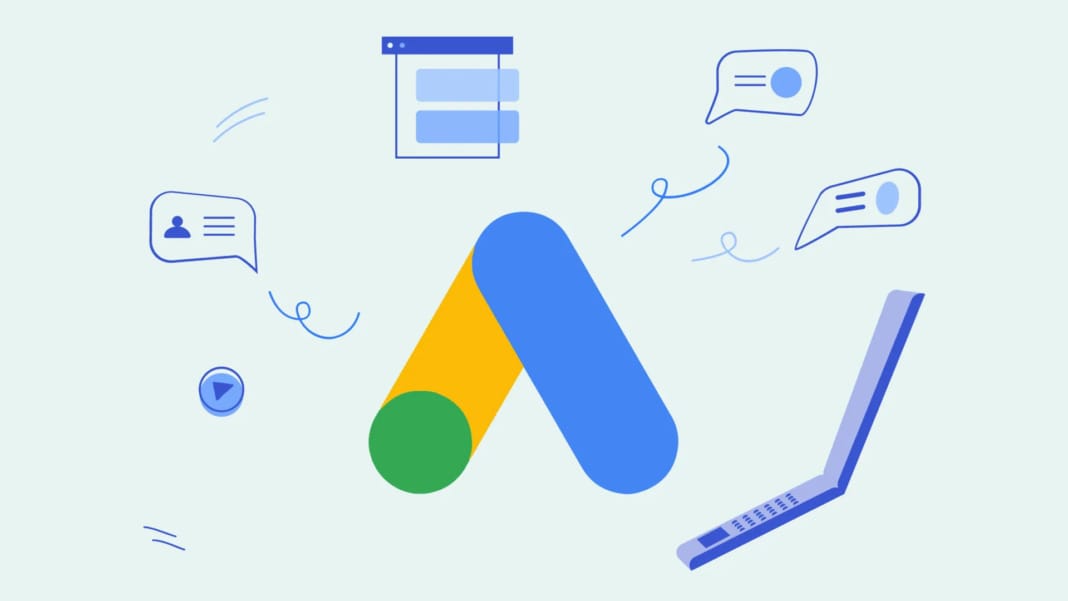Under the umbrella of Meta, Instagram is revolutionising how we interact on its Direct Messaging (DM) platform. With an array of new features, the app aims to enhance user experience significantly. These updates include editing messages, pinning important chats, customising receipts, saving favourite stickers for quick use, and persopersonaliseersations with various unique themes. Let’s explore each of these updates in detail.
Message editing: A chance to revise and refine
One of the standout features in this update is the ability to edit messages after they have been sent. If you’ve ever experienced the embarrassment of a typo or the need to clarify a message post-send, this feature is a game-changer. Within 15 minutes of sending a message, you can press and hold it, choose “edit” from the dropdown menu, and make corrections or changes. This feature is not only about correcting mistakes; it’s about refining your communication for clearer understanding.
Pinning chats: Keep meaningful conversations accessible
Staying in an organised sea of messages can be daunting. Instagram’s new feature to pin chats addresses this by allowing you to keep up to three group or one-on-one chats at the top of your inbox. This is especially useful for keeping track of your most important or frequent conversations. Pinning a chat is simple: either swipe left on a chat or tap and hold, then select “pin.” And if your priorities change, you can easily unpin a chat anytime.

Read receipts: CustoCustomise privacy settings
In an era where digital privacy is paramount, Instagram has introduced customisable receipts. This feature lets you control who knows when you’ve read their message. You can turn read receipts on or off for all chats or customise specific ones. To adjust this setting, go to your account settings, tap “Messages and story reply,” and then toggle the “Show read receipts” option. This flexibility allows you to manage your online presence and privacy according to your preferences.
Enhanced sticker & reply options: Express yourself creatively
The update also brings enhanced sticker and reply options to DMs. You can now save your favourite stickers for easier access in future conversations. Additionally, when responding to a message, you have various expressive tools, including stickers, GIFs, videos, photos, and voice messages. To use these options, press and hold on to the message you want to reply to and select “reply.” This variety enriches how you can express emotions and thoughts, making conversations more dynamic and engaging.
PersoPersonalised themes: Tailor your chat environment
To further elevate the messaging experience, Instagram has introduced various new chat themes. From the animated “Love” theme to “Lollipop” and “Avatar: The Last Airbender,” these themes allow you to set the mood for your conversations and reflect your personality or the nature of the chat. Changing the theme is straightforward – tap the chat name at the top, navigate to themes, and choose from the available options.
In conclusion
Instagram’s latest updates to its DM platform are a testament to its commitment to enhancing user experience. By introducing message editing, the option to pin chats, customisable receipts, improved sticker and reply options, and personalised themes, Instagram ensures its users have a more enjoyable, personalised messaging experience. These features reflect the evolving nature of digital communication, priorprioritisingity, convenience, privacy, and personal expression.