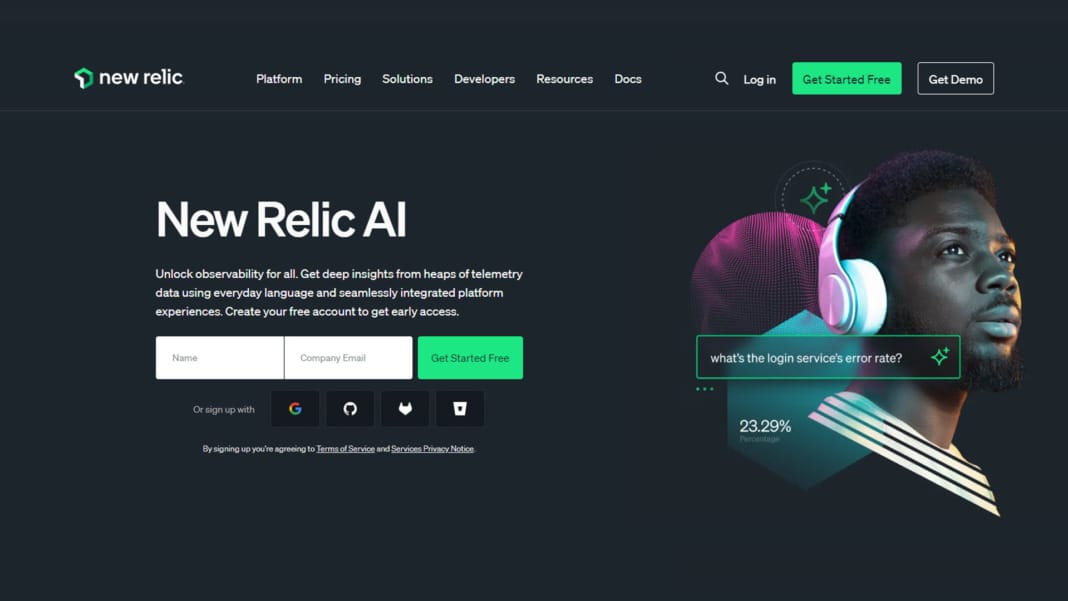Google is making a significant move by introducing its Gemini AI assistant into classrooms worldwide. This initiative aims to streamline educational workflows and enhance learning experiences for students and teachers. Google has already been integrating Gemini into its products for personal and business use, and now it is looking to make a significant impact in the education sector.
Responsible AI use in schools
In response to concerns about teenagers’ potential misuse of generative AI, Google is taking proactive steps to ensure the responsible use of its technology in educational settings. Last year, the company launched a teen-safe version of Gemini for personal use but chose not to enable it for school accounts. This is set to change as Google plans to offer the AI free of charge to students in over 100 countries through their Google Workspace for Education accounts and school-issued Chromebooks.
Students who meet Google’s minimum age requirements—13 or older in the US and 18 or over in the EEA, Switzerland, Canada, and the UK—can use Gemini’s features. These include tools like Help Me Write, Help Me Read, generative AI backgrounds, and AI-powered noise cancellation. Notably, Google has assured that no personal data from this programme will be used to train AI models. School administrators can control and manage the features available to their students.
Additionally, students will benefit from integrations with Google Tasks and Calendar, which will allow them to organise and track their homework assignments. Meetings and assignments will facilitate collaboration with peers.
Google Classroom is also set to receive significant upgrades. It will integrate with the school’s Student Information System (SIS), enabling educators to set up classes and import essential data such as student lists and grading settings. The Google for Education App Hub will expand with 16 new app integrations, including popular tools like Kami, Quizizz, and Screencastify.
Real-time reading assistance and more
Students can access the Read Along in Classroom feature, which offers real-time, AI-based reading help. Conversely, educators will receive feedback on students’ reading accuracy, speed, and comprehension. Google is also planning to introduce a feature that allows teachers to generate personalised stories tailored to each student’s specific needs, starting with English and expanding to other languages like Spanish.
Moreover, Google is piloting a suite of Gemini in Classroom tools that enable teachers to assign different content based on student groups’ needs. The Google Vids tool will also be introduced in classrooms and is designed to help users create engaging video clips quickly. A non-AI version will be available on Google Workspace for Education Plus later this year, while the AI-enhanced version will be available as a Workspace add-on.
To address safety and privacy concerns, Google is incorporating several protective measures. School administrators will have the power to prevent students from initiating direct messages and create spaces to curb bullying. They can also block access to Classroom from compromised devices and require multiparty approval for security-sensitive changes like turning off two-step authentication.
Google is also adding new accessibility features. Chromebooks will soon include a Read Aloud feature in the Chrome browser, OCR technology to make PDFs accessible to screen readers, and augmented image labels in the Files app to assist screen readers. Later this year, users can control their Chromebooks using only facial expressions and head movements.
These innovations aim to bring AI into the classroom safely and responsibly. While Google’s intentions are positive, the challenge remains to ensure these measures effectively prevent misuse by tech-savvy students.