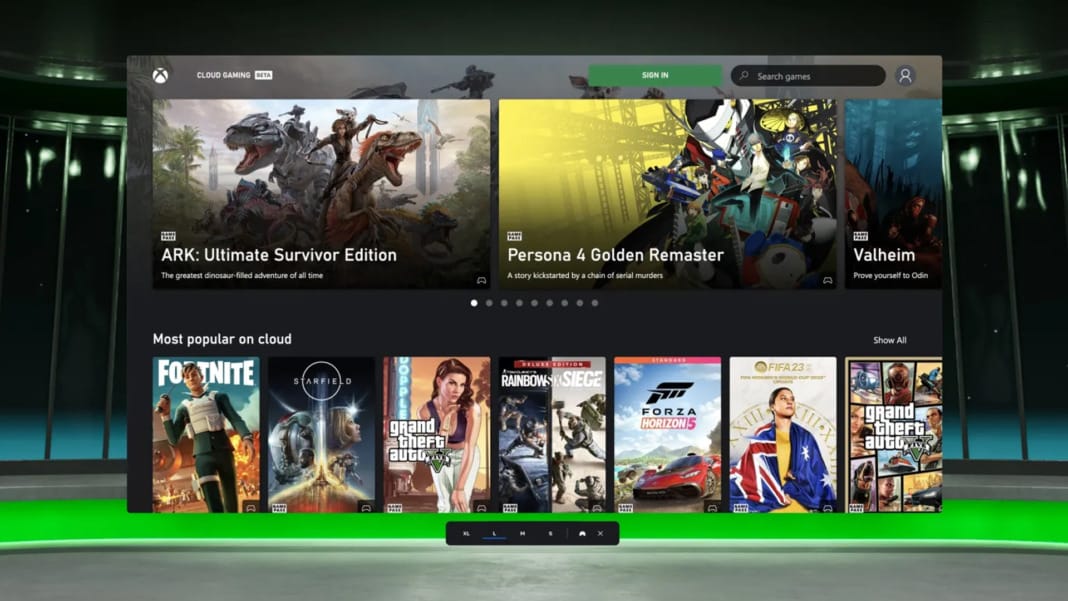Google Maps is rolling out exciting updates focused on privacy, giving you more control over your location data. It all starts with the well-known blue dot, symbolising your current spot on the map.
Enhanced access to location settings
The blue dot gains new capabilities in the latest update, which is already visible on the Pixel 8 Pro. Previously, tapping it let you save parking locations or share your whereabouts. Now, it provides instant access to device location and location history settings. These settings are easily viewable and adjustable with just a few taps.
Upgraded management of location history
By default, your location history in Google Maps is turned off. If you opt to enable it, your movements are saved in the cloud and visible in the app’s Timeline feature. Google is introducing a significant change here. In future updates, your location data will be stored on your device rather than in the cloud by default. You’ll still have the choice to back up your data to the cloud. Furthermore, Google is shortening the default time before automatically deleting your location history from 18 months to three months. These changes are anticipated to be implemented over the next year.
Simplified deletion of specific location data
An important new feature will soon allow you to delete all data directly within Maps linked to a specific location. While you can remove a location from your Timeline, data like directions viewed in Maps remains in your Google Web and App Activity. The forthcoming feature will let you erase all related information in one go. This is particularly useful for individuals, such as victims of domestic abuse, who need to remove traces of visits to specific locations quickly. Until this feature is available, you can manage your Web Activity settings and history through Google’s My Activity hub.
Google Maps is evolving, offering you greater control and privacy. These updates promise a more secure and personalised mapping experience, showcasing Google’s dedication to user privacy and data security.