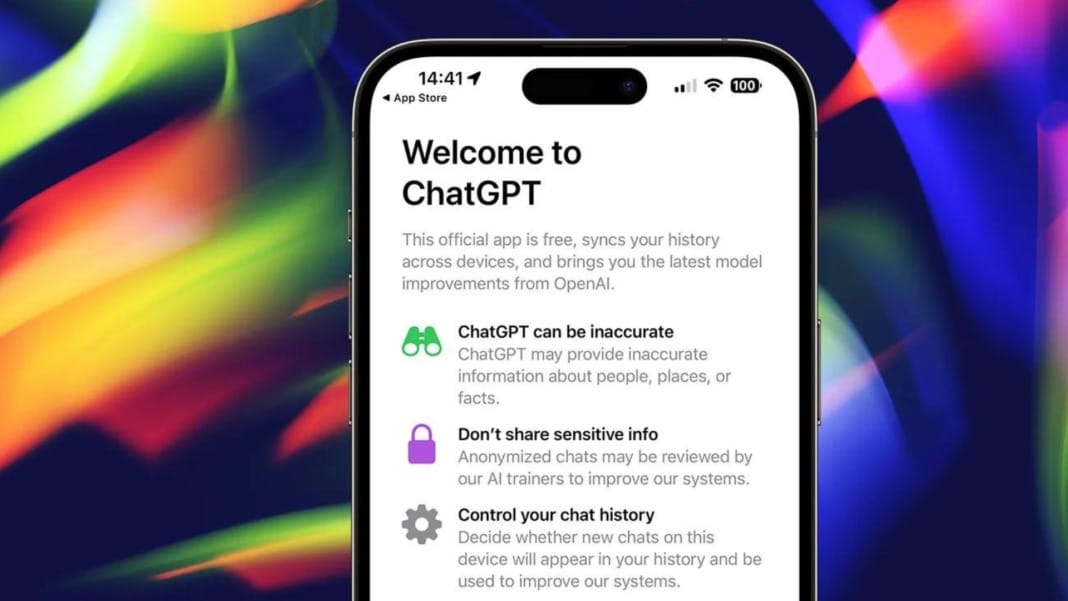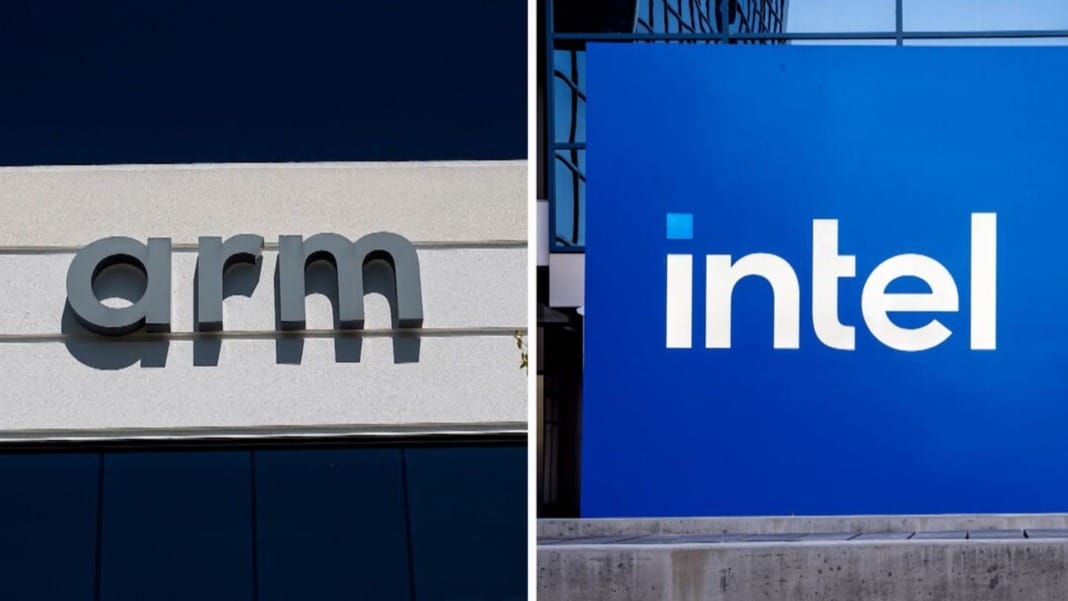Google has launched its much-anticipated Gemini-powered smart replies feature in Gmail, bringing more personalised and contextual responses to your inbox. Previously, Gmail’s quick replies provided brief, machine-generated responses that were useful for quick acknowledgements but often felt impersonal. With the introduction of Gemini’s smart replies, you can expect more thoughtful and comprehensive replies tailored to the entire email conversation.
What Gemini brings to Gmail’s smart replies
Gmail’s original smart reply function, which debuted in 2017, allowed users to quickly reply to emails with short phrases like “Got it” or “Sounds good.” While these replies were helpful for quick responses, they often lacked depth or personalisation. With the rollout of Gemini’s contextual smart replies, this has changed significantly.
Gemini’s AI considers the entire email thread to generate more detailed and natural-sounding replies. These responses are designed to reflect better what you would likely say, making them more helpful in crafting personalised messages, even in a hurry. The responses go beyond one-liners, offering a richer set of options for responding to emails more meaningfully.
When you reply to an email using the Gmail app, you’ll notice several response options generated by Gemini at the bottom of your screen. Each suggestion is based on the content of the conversation, and you can hover over any option to preview it before choosing the most appropriate one. Although you might still need to tweak the replies to match your tone fully, the suggestions are significantly closer to your writing than the previous version of smart replies.
Who can access Gemini’s smart replies?
Currently, the feature is available to users who subscribe to certain premium tiers. You’ll have access to Gemini’s smart replies if you’re using Google Workspace with the Business, Enterprise, Education, or Education Premium add-ons. Anyone with a Google One AI Premium subscription can also use this feature. However, don’t worry if you don’t see it immediately—it may take up to 15 days to appear in your Gmail app.
Double-check that you have enabled “Smart features and personalisation” in your Gmail app’s settings to ensure you can use Gemini’s smart replies when they become available. This feature allows Gmail to use AI tools like Gemini, enhancing your overall experience by making the replies more relevant to the email threads you’re involved in.
What to expect next
Google’s investment in AI technology continues to evolve, with Gemini being a prime example of how the company aims to streamline user tasks. With AI becoming more integrated into Workspace apps, you can expect even more innovations in managing your inbox and communicating more efficiently. Gemini’s smart replies in Gmail are just the beginning of what is likely to be a series of advancements in AI-driven tools within Google’s suite of apps.
For now, if you’re looking for a faster, more personalised way to respond to emails without sacrificing quality or thoughtfulness, Gemini’s smart replies are a feature worth exploring. Whether you’re dealing with professional correspondence or personal emails, the enhanced replies aim to save you time while offering a response that sounds more like you.