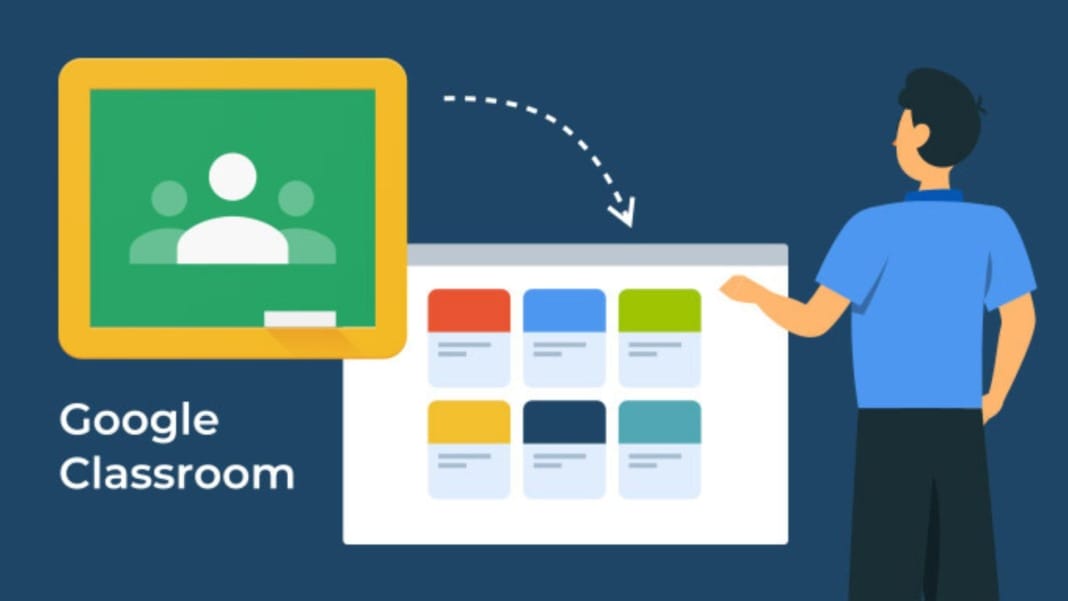As the new school year kicks off, Google has introduced a game-changing feature for its Google Classroom platform: Student Groups. This latest addition is designed to simplify and speed up the process of assigning group work, which has been a long-standing challenge for teachers using the platform.
Making group work easier and faster
Now in its tenth year, Google Classroom is rolling out several new features, including an Education Navigator, a Read Along feature, and Dark Mode for the mobile app. However, the highlight for many teachers is the much-anticipated Student Groups feature. Until now, managing group assignments was a tedious task, especially for teachers who frequently assigned group work and kept students in the same groups throughout the school year.
Previously, the process could have been more convenient. Teachers had to create an assignment and manually add students to the assignment individually. While this approach was manageable for occasional group projects, it became a time-consuming chore for those who regularly used group work as a teaching method. Teachers often spent more time organising the groups than planning the lessons.
With the introduction of Student Groups, the process has become significantly smoother. Teachers can easily create, name, and modify custom student groups directly from the People tab in Google Classroom. A new Group button above the class roster allows quick setup and adjustments, making group assignments far more efficient. Once the groups are set up, they will be readily available as an option whenever a teacher creates a new assignment. This streamlines the entire process, allowing teachers to focus more on teaching and less on administrative tasks.
A long-awaited feature
The introduction of Student Groups is a response to feedback from educators eagerly awaiting a more efficient way to handle group work in Google Classroom. The feature is expected to be particularly useful for teachers who prefer to keep students in consistent groups for various projects throughout the year. This new approach saves time and ensures that students can start working on assignments more quickly, enhancing the overall learning experience.
In addition to Student Groups, Google Classroom continues to evolve with other updates to improve the user experience. The new Education Navigator is set to provide teachers and students with a more intuitive way to access resources and navigate the platform. Meanwhile, the Read Along feature is designed to assist younger students or those with learning difficulties, helping them improve their reading skills within the platform. Lastly, introducing Dark Mode for the mobile app is a welcome change for users who prefer a darker interface, especially during late-night study sessions or in low-light environments.
Streamlining the classroom experience
Google Classroom’s ongoing updates demonstrate the platform’s commitment to adapting to the needs of modern education. By simplifying group work and introducing new tools and features, Google makes it easier for teachers to manage their classrooms effectively. Adding Student Groups is a testament to the platform’s dedication to listening to educators and improving their experience.
As teachers and students return from summer break, they can look forward to a more streamlined and user-friendly Google Classroom. With these new features, the platform is a valuable tool in modern education, helping teachers create a more efficient and engaging learning environment.