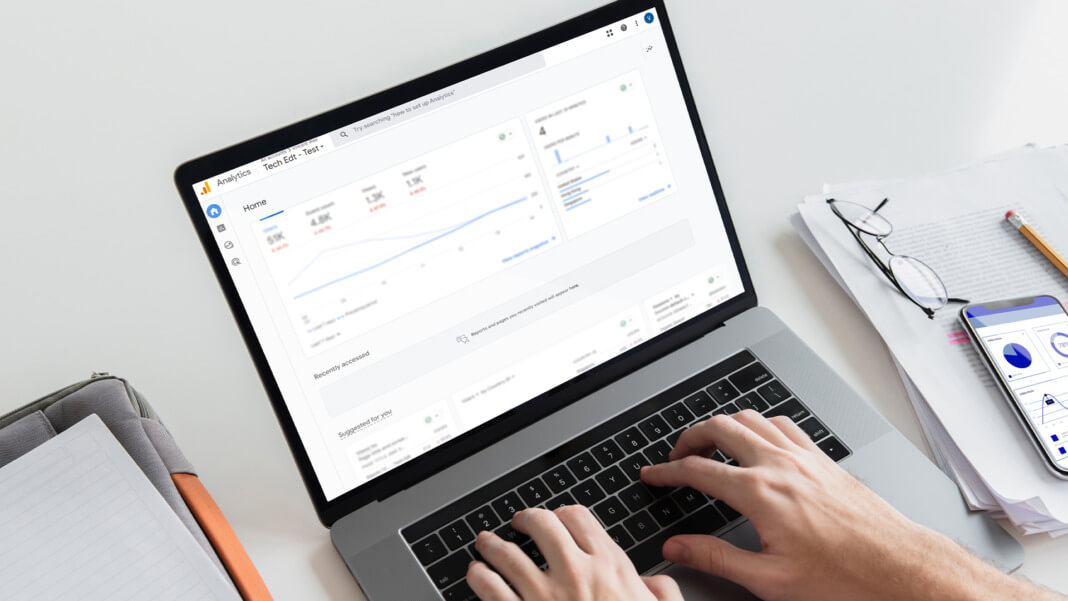The realm of digital marketing has been rocked again with Google’s recent change. Google retired Universal Analytics in June 2023, forcing all its users to switch to GA4. The transition may seem challenging, but with every change comes new opportunities, and GA4 is brimming with them. GA4 provides a wealth of data and boasts advanced customisation, enabling you to track the aspects that matter most to your business.
Google Analytics 4, the latest incarnation of Google Analytics, represents a whole new generation of web analytics. This powerful tool offers marketers an efficient means to scrutinise essential customer usage metrics rather than merely tracking traffic. GA4 tracks the complete customer journey across multiple platforms, utilising AI and machine learning to provide more granular insights into how users interact with your website and app.
Introduction to Google Analytics 4
Q: What is Google Analytics 4?
Google Analytics 4 (GA4) is the latest version of Google Analytics. It provides a new generation of web analytics, allowing marketers to effectively analyse important customer usage metrics, not just track traffic. GA4 can track the entire customer journey across multiple platforms and leverages AI and machine learning to provide detailed insights into user interactions with your website and app.
Q: What is the difference between Google Analytics 4 and Universal Analytics?
The main difference between GA4 and Universal Analytics is that GA4 enables you to report activity on both websites and applications. The new platform offers a new dashboard, a different measurement approach, predictive insights, increased customisation for marketers, and improved cross-platform tracking.
Understanding the features of Google Analytics 4
Q: How does the new dashboard work in GA4?
The new dashboard is more streamlined. It includes buttons for home, reports, explore, advertising, admin, and library and provides predictive insights based on Google’s AI.
Q: What are the new measurements in GA4?
Unlike Universal Analytics, where page views were the primary metric, GA4 treats all measurements as events. It offers detailed insights into how users interact with your website or app and includes a host of new metrics such as engaged sessions, engagement rate, engagement time, and many others.
Q: How does predictive insight work in GA4?
GA4’s predictive metrics enable you to make proactive, data-driven decisions. You can create audiences based on their predicted behaviours and target them using Google Ads campaigns or social media.
Q: How does GA4 enhance control for marketers?
GA4 enables you to customise your dashboard, create custom segments based on trigger events, and track users across platforms.
Setting up Google Analytics 4
Q: How do I set up GA4 alongside an existing property?
If you already have a Universal Analytics property for your website, you can set up a GA4 property with the GA4 Setup Assistant. If you’re unable to “Enable data collection using your existing tags,” it may be because your website builder/CMS doesn’t support the gtag.js tag, you’re using Google Tag Manager, or your website is tagged with analytics.js. In these cases, you’ll need to add the tag yourself.
Q: How do I upgrade my Firebase account to GA4?
To upgrade your Firebase account to GA4, log in to the Firebase console, go to Analytics > Dashboard, click “Begin upgrade” in the banner at the top of the page, and follow the on-screen instructions.
Q: What if I am currently using Google Tag Manager, how can I integrate it with GA4?
Google Tag Manager can be used with GA4. To integrate, you must create a new GA4 configuration tag in your Google Tag Manager account, configure it with your GA4 measurement ID, and then apply it to all pages or screen views where you want to track user activity.
Q: How do I create custom events in GA4?
To create custom events in GA4, navigate to the ‘Events’ section in your GA4 property and select ‘Create Event.’ From there, you can define the parameters of your custom event and how it should be triggered.
Q: How can I create custom audiences in GA4?
You can select ‘Audiences ‘ under the ‘Admin’ section in GA4. Here, you can create and manage your custom audiences based on user behaviour, demographic data, or any specific event data.
Q: Can I use GA4 for app analytics?
Yes, GA4 is designed to support both web and app analytics, giving a holistic view of the customer journey across platforms.
Q: What are some practical applications of GA4’s predictive insights?
GA4’s predictive insights can help businesses forecast user behaviour. For example, you might use predictive insights to anticipate which users will likely make a purchase in the next week, enabling you to target these users with specific marketing campaigns.
Moving forward with Google Analytics 4
As we continue to navigate the dynamic landscape of digital marketing, tools like Google Analytics 4 have become essential in providing a comprehensive understanding of our audience. The transition from Universal Analytics might initially seem complex, but GA4 unravels a world of new opportunities to improve our customer understanding and engagement.
Mastering the new features of GA4 is an investment that promises substantial returns. With the ability to offer robust insights, extensive customisation options, and AI-empowered predictive capabilities, it is a leap into the future of data analysis and customer understanding.
So, prepare to delve deeper into the world of GA4. In the upcoming section of our journey (Part 2), we will explore best practices and advanced features that can help you unlock the full potential of GA4 for your business. The future of analytics awaits.