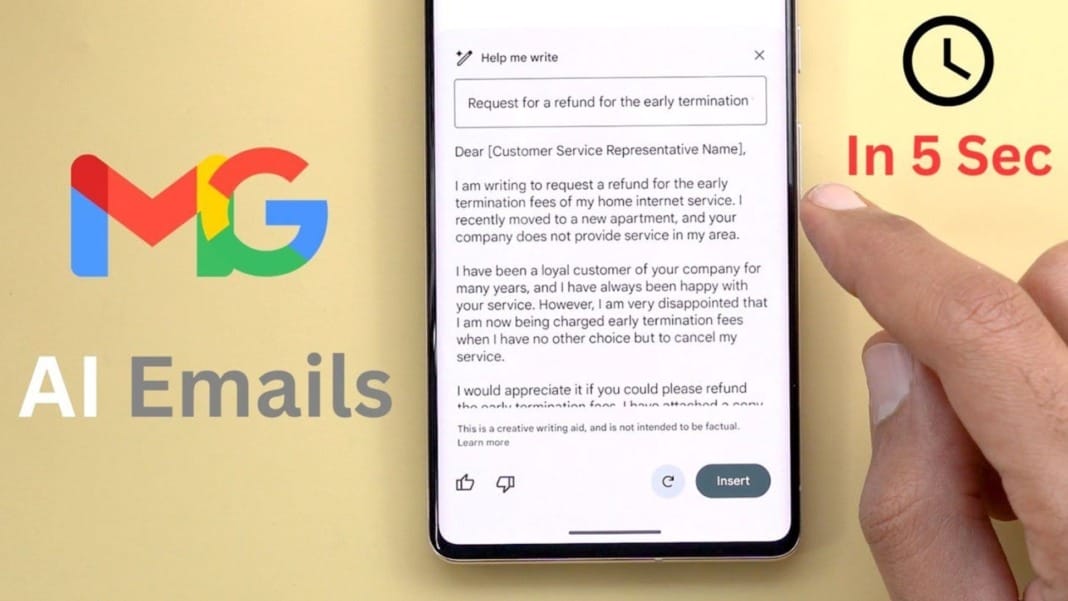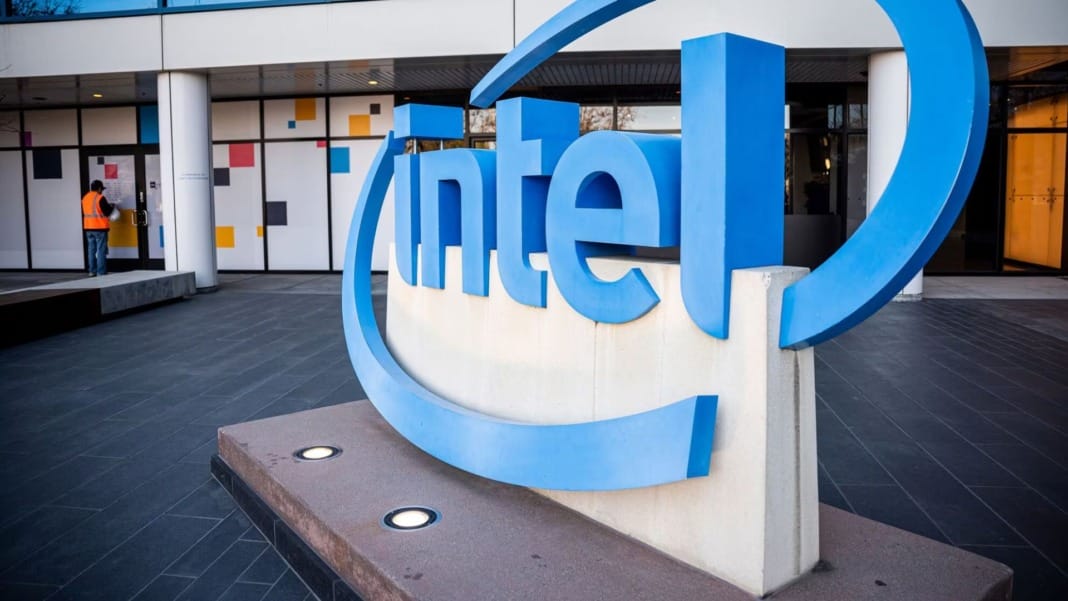Google is expanding its popular “Help me write” feature to Gmail on the web, bringing AI-powered email assistance straight to your desktop. Previously exclusive to mobile, this handy tool will now pop up as a prompt when you start a blank draft on Gmail’s web interface, allowing you to create a new email from scratch or fine-tune an existing one with Gemini AI.
The update is part of Google’s broader push to integrate AI into its Workspace tools, making email composition faster and easier. Only subscribers to Google One AI Premium or those with the Gemini add-on for Workspace will have access to this feature. Here’s what you can expect from “Help me write” on Gmail’s web version.
AI-powered suggestions and personalisation
“Help me write” aims to simplify email composition by using AI to draft messages or refine existing ones based on your preferences. You can choose from options like formalising, elaborating, or shortening your message, helping you communicate just how you want.
The AI-generated drafts are customisable, letting you add or remove details to suit your tone or purpose. Whether you send a quick update, a formal letter, or a detailed proposal, “Help me write” offers suggestions to polish your email’s language and flow. This makes it a versatile tool for professionals, students, and anyone needing to manage a high volume of emails.
New ‘polish’ shortcut for quick editing
Google has also introduced a “polish” shortcut, making editing and refining longer drafts easier with minimal effort. When your email draft exceeds 12 words, a shortcut will appear on the web version, allowing you to polish your text with a single click. Alternatively, you can use the keyboard shortcut Ctrl + H for fast editing.
This new shortcut replaces the former “Refine my draft” function on mobile devices. Instead of swiping to access individual options like polishing, formalising, or elaborating, Gmail will automatically apply the polish option when you swipe, saving you time. Once the initial polish is applied, users can still adjust the message further using Google’s other AI tools to tailor it to their needs.
Gradual rollout starting today
Google will roll out this feature gradually, ensuring a smooth experience for all users. If you’re subscribed to Google One AI Premium or using the Gemini add-on, you can expect to see “Help me write” and the new polish shortcut soon in your Gmail account.
This new addition reinforces Google’s commitment to streamlining communication through AI. With “Help me write,” managing emails becomes more accessible and efficient, allowing you to focus on the content that matters most.