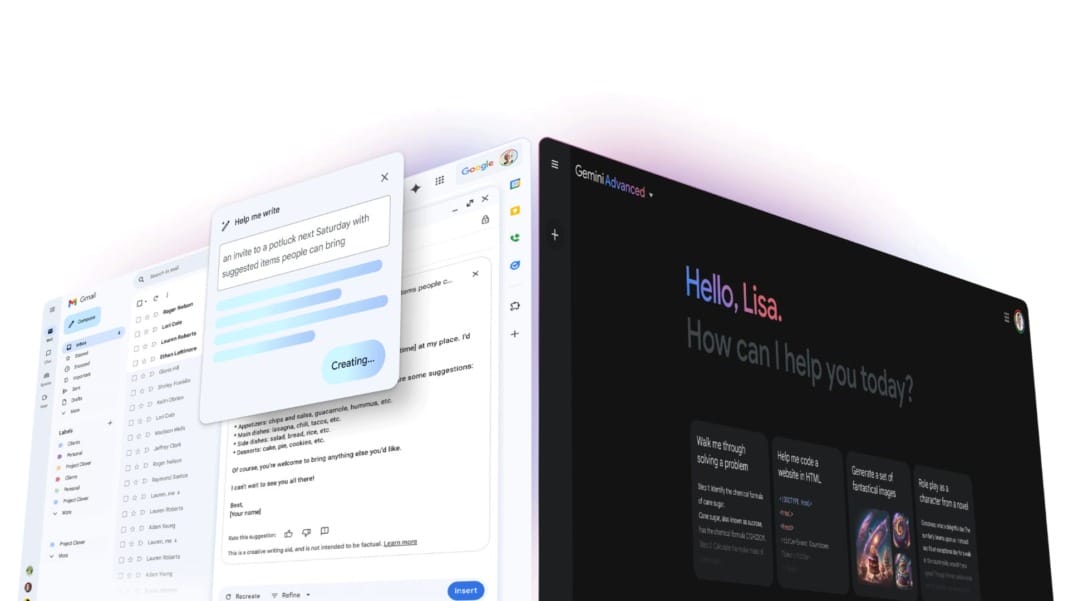Google has rolled out an upgrade to its Gemini writing tools in Gmail, offering more assistance in refining your email drafts. When you’re working on an email, you can use the new “Polish” option to give your draft a more polished finish. This new feature joins other Gemini-powered “Help me write” options such as “Formalise” and “Elaborate,” giving you greater control over the tone and style of your emails.
New AI-powered shortcuts on mobile
In addition to the new “Polish” feature, Google has made it easier to access these AI writing tools directly from your email draft. If you’re using Gmail on Android or iOS, you’ll now see shortcuts appear within the body of your emails, making it clear that you have these powerful tools at your disposal.
These tools are part of the Google One AI Premium package or available to those who have purchased Google’s Gemini add-on for Workspace. If you fall into one of these categories, you’ll notice a “Help me write” shortcut when you start a new draft. By tapping this option, you can let Gemini draft your email from scratch.
Refining your drafts with ease
Once you’ve written at least 12 words in your draft, whether AI-generated or your own, you’ll notice a new “Refine my draft” shortcut appear in grey letters below your text. By swiping your thumb across this text, you can choose to “Polish,” “Formalise,” “Elaborate,” or “Shorten” your draft, depending on what’s needed. You can also opt to have Gemini create an entirely new draft.
If the “Refine my draft” shortcut doesn’t appear, you can achieve the same results by tapping the pencil icon, which will also bring up the available options for refining your email.
With these enhancements, Gmail users now have even more powerful tools to create professional, well-crafted emails with minimal effort.