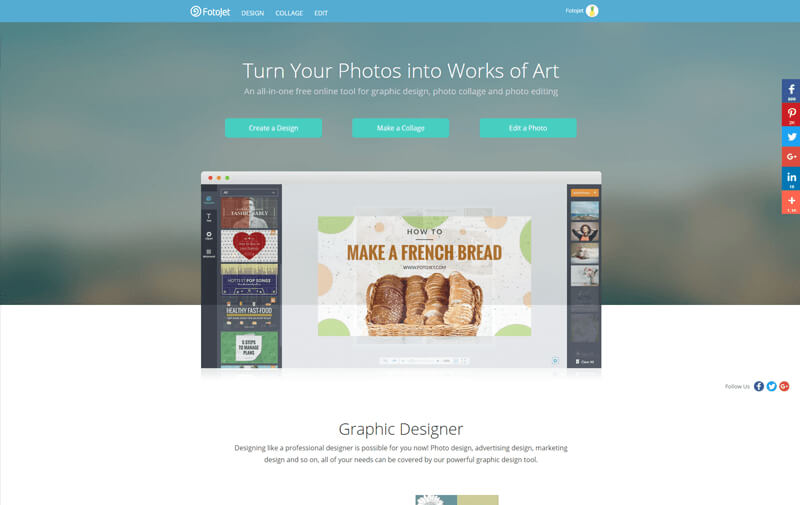More than 350 million Facebook photos and 95 million Instagram photos are shared on a daily basis. Before photos are shared with friends and family online, we want them to look beautiful. That is why web or mobile applications that can easily allow you to edit photos have become increasingly popular in recent years. There are a wide variety of apps in the marketplace that have photo editing features such as filters, brightness, contrast, vignette, and cropping. It can be a challenge to find one that has all the features you will need in a single app.
An All-in-one Swiss Army Knife
FotoJet, developed by PearlMountain Limited, is a freemium online all-in-one tool that enables you to create amazing collages, photo cards, and posters easily. It is more than just a photo editing tool, as it also allows you create designs from its delicate templates and powerful graphic design capabilities. With so many pleasing features, FotoJet can turn your photos into amazing works of art. All these can be done in minutes, and you do not have to spend money to use it since FotoJet is free.
The Graphic Designer
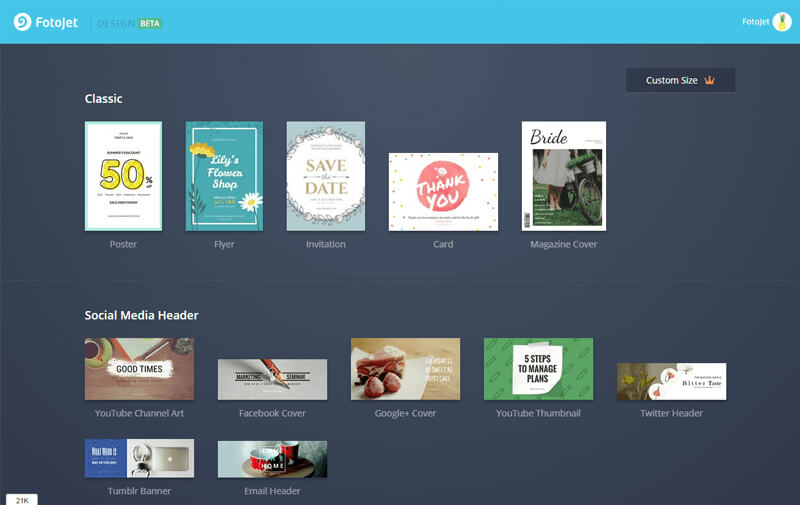
Gone were the days you need to pay a hefty sum of money to purchase software such as Photoshop or Illustrator for your graphic design needs. Moreover, these professional softwares have a very steep learning curve and advanced features that a typical user might not need. Therefore, you are paying for functions that you are not fully utilizing.
FotoJet allows you to design like a professional with its abundant stunning templates, including social media headers & posts, flyers, posters, invitations, banner ads, cards, and more. All these templates are specially designed to provide non-designers the ability to craft excellent creatives within seconds based on their requirements.
The Collage Maker
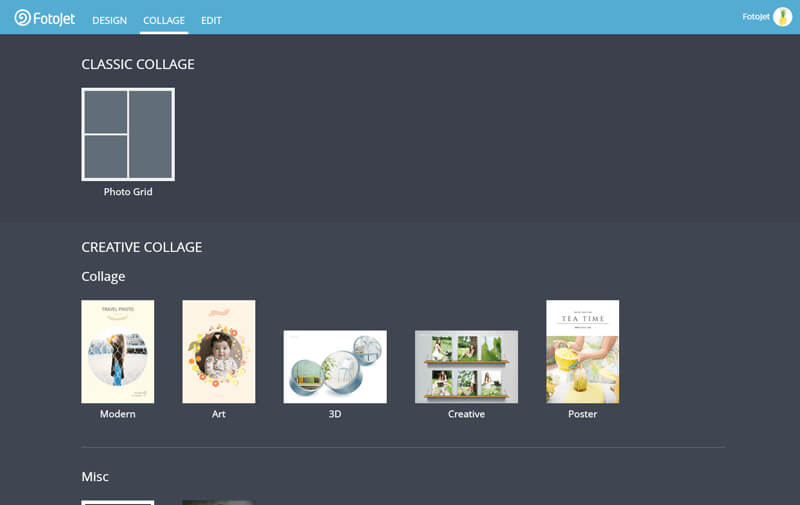
Almost everyone is crazy about sharing their selfies and photos on social media platforms. It has also been a trend to create photo collages that tell stories. A well-designed photo montage or collage allows you to share your unique moments in a beautiful way.
FotoJet provides powerful collage editing features and offers more than 600 brilliant collage templates, such as love collages, birthday collages, anniversary collages, and so on, to help you make your own collages quickly, without breaking a sweat.
The Photo Editor
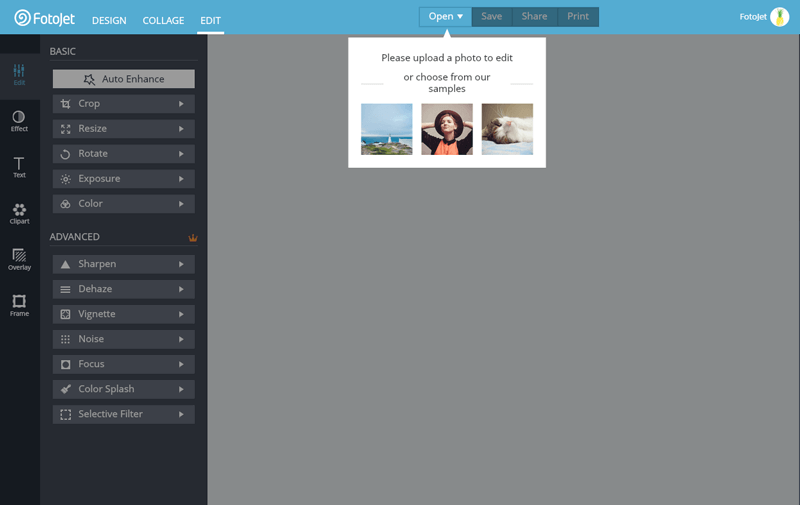
One of FotoJet’s key feature is its photo editor. It covers the majority of your needs for photo editing. With the basic image editing functions, you can easily resize your photo, adjust color and contrast, etc. The wide range of photo effects, frames, text, overlays and clipart images, also allows you to create wonders.
Challenge Yourself to Make a Collage Online with 7 Easy Steps
With a wide array of collage templates in FotoJet, you can quickly sparkle your creativity to design a stunning collage.
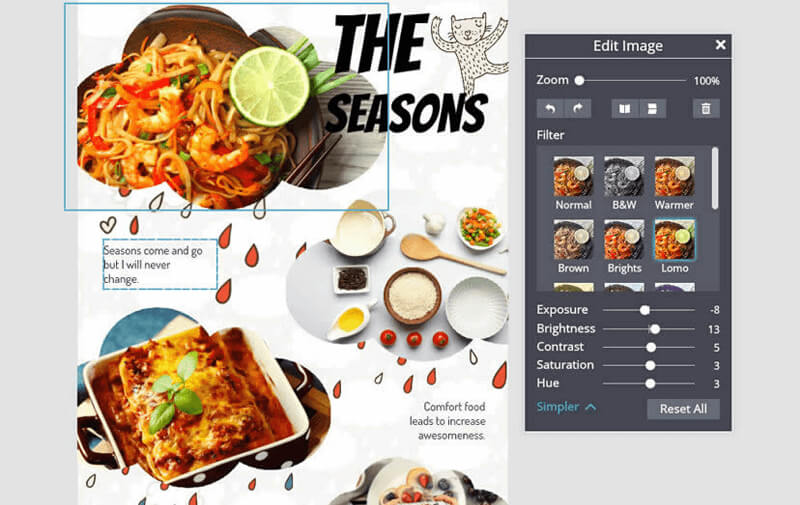
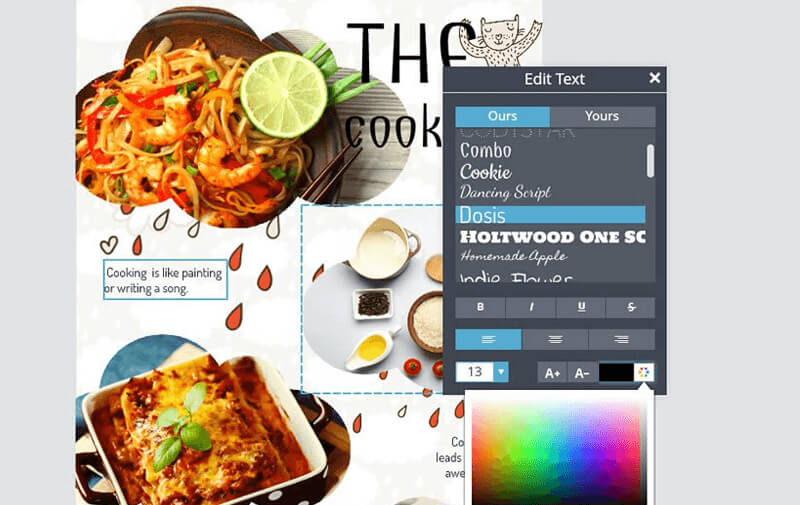
- Choose a template
- Add photos from your computer and edit them
- Rotate, flip, mirror, drag or resize your photos to your need
- Use filters to add some unique touch
- Adjust exposure, brightness, contrast or saturation if needed
- Include your text and adjust its font, style, alignment, color and size
- Save and share
Start now by clicking here!