The BenQ LaptopBar welcomes a new era in laptop lighting, born from a desire to alleviate the eye discomfort experienced by many laptop users. This compact and lightweight device, which easily attaches to your laptop via a magnet, is a meticulously engineered solution to enhance your mobile working experience. With the BenQ LaptopBar, you enter a world where functionality meets innovation, ensuring good illumination wherever your work takes you.
Developed with a clear objective, the LaptopBar’s design results from continuous research and collaboration with a Danish design team. This partnership has yielded a product that effectively provides eye comfort and exudes sophistication.
Why do you need a LaptopBar?
In dynamic work and education settings, the LaptopBar, akin to its forerunners, the BenQ ScreenBar Halo and ScreenBar, emerges as indispensable. It combats common issues like dry eyes and eye strain caused by insufficient lighting, providing optimal illumination for extended laptop use. This is especially crucial in dim environments, where the contrast between a bright screen and a dimly lit room intensifies eye discomfort.

Imagine working in various scenarios: at home, in a bustling café, in a serene hotel room, during outdoor shoots, or while commuting on a train or aeroplane. The LaptopBar transforms these spaces, traditionally impractical for carrying a desk lamp, into well-lit workstations. Its lightweight, portable design, weighing almost less than a mobile phone, becomes your personal lighting ally. This ensures your workspace is consistently lit, overcoming the challenges of mobile working.
Additionally, the aesthetic design of the LaptopBar transcends its functional role, enhancing the ambience of your workspace. Its sleek form and elegant colour options add a touch of sophistication, blending seamlessly into your lifestyle and work environment.
A symphony of style and functionality
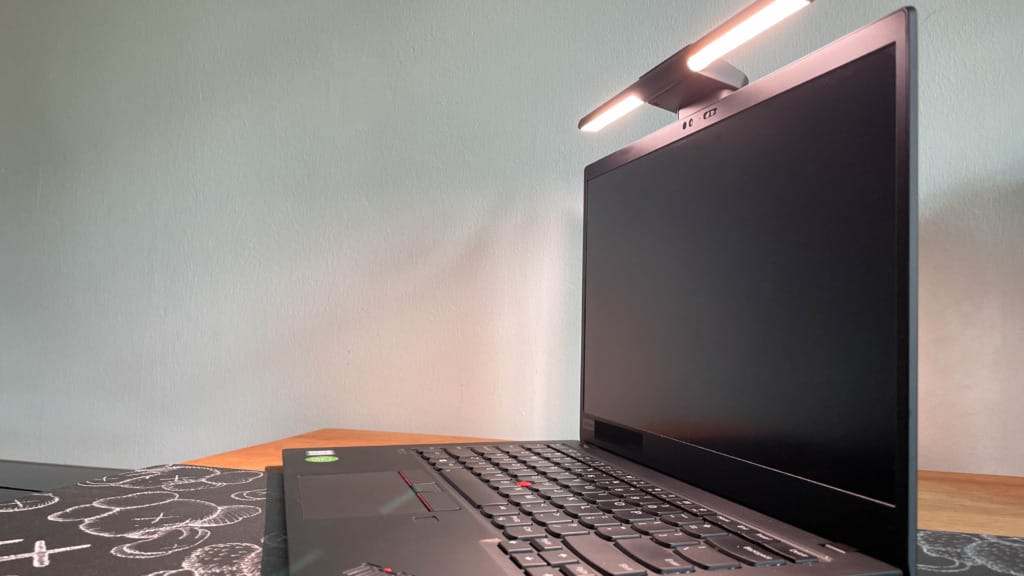
The award-winning design of the LaptopBar, recognised by the Red Dot Design Award 2023 for its “well-engineered functionality,” harmonises your laptop screen’s brightness with its surroundings. This balance is achieved through an integrated sensor that adapts brightness levels in response to ambient light conditions. Its dimensions (23.7 x 4.5 x 10.2 cm), weight of 180g, and magnetic foldable design ensure it’s discreet yet practical and lightweight, offering quick and easy setup on laptops of varying thickness without obstructing the webcam.

Available in classic black or pristine white, the LaptopBar caters to diverse aesthetic preferences, adding a touch of elegance to any setup. Its sleek form factor, combined with the choice of colours, enhances its visual appeal, making it a stylish accessory as much as a functional one. The intuitive control features, such as the finger slide for brightness adjustment and hand-wave activation, offer a user experience that is both sophisticated and straightforward. Additionally, the ease of switching between brightness and colour temperature ensures that your lighting is always perfectly attuned to your needs and the task at hand.
Illuminating your workspace
In use, the BenQ LaptopBar transforms your experience. The dual-colour LED with a centre illuminance of 700lux provides a bright and even light across your workspace. Its battery life, lasting up to 160 minutes at 50% brightness, ensures prolonged use, and the convenience of USB-C charging means you can keep it powered even during long sessions.

The device offers a step-less brightness adjustment and a 7-step colour temperature range (2700K-5700K), ensuring that the light is always right for your eyes and tasks. The personalised auto-dimming feature, a hallmark of BenQ’s user-centric approach, adapts to your environment and preferences, offering a tailored lighting experience.

Further enhancing its functionality is the innovative dual-form design. The LaptopBar’s foldable arm offers height adjustability to meet your specific needs. In its folded form, it narrows your field of vision, aiding in concentration, while the expanded form casts a broader, gentler glow for maximum lighting coverage. This adaptability makes it suitable for various tasks, whether focused on a detailed project or requiring a wider illumination range for general work.


The LaptopBar’s magnetic attachment system exemplifies the blend of innovation and practicality. It features a concave-convex connection design for secure attachment and easy detachment, ensuring no screen obstruction even on narrow-bezel laptops and avoiding camera lens coverage. The magnetic patch, designed for residue-free removal, adheres firmly without leaving any trace on your device. Each LaptopBar comes with two such patches, offering flexibility without damaging your laptop’s aesthetics or functionality.

The verdict: BenQ LaptopBar
Priced at S$229, the BenQ LaptopBar, an extension of the ScreenBar series, showcases BenQ’s commitment to design and eye comfort. It transforms your workspace with sleek design, intuitive controls, and effective lighting; it integrates seamlessly into daily life, elevating tasks and setting a new standard in mobile workspace lighting.
Whether working late or transitioning between locations, the BenQ LaptopBar ensures a comfortably lit workspace. It enhances not just the keyboard or documents but your environment’s overall aesthetic and functionality. The LaptopBar, following in the footsteps of the ScreenBar Halo and ScreenBar, exemplifies how technology can blend into our lives, elevating everyday tasks and redefining mobile workspace lighting.





