The ASUS ZenBook Pro 15 UX535 is the company’s newest model in the mid-to-high-end market of portable performance 15-inch laptops, and it comes in a variety of configurations. The ZenBook Pro series is designed to meet the needs of a specialized market, which is known as the “Creator segment.” It doesn’t matter whether we’re talking about video creators, graphic designers, or artists in general.
The brand new ASUS ZenBook Pro 15 is one of the smallest 15-inch laptops available. It’s designed for maximum productivity and is ready to assist you in creating anywhere, at any time. The ZenBook 15 UX535 oozes plenty of premium quality, with a 4K touchscreen, small display bezels, good color space coverage, all-around solid performance, and a second display embedded into the trackpad. It’s designed to appeal to creative and professional users in particular.
CPU: Intel Core i7-10870H Processor 2.2 GHz
RAM: 16GB
Display: 15.6-inch 4K UHD touch-screen, 3840 x 2160 (FHD also available)
Storage: 512GB SSD (1TB also available)
Ports: 1x USB-C, 1x USB-A, 1x Thunderbolt 3 supports display, headphone jack, 1x HDMI, 1x DC-in
2 in 1 card reader SD/MMC
Battery life: 4-6 hours (tested, web surfing)
Wireless: Wi-Fi 6/Bluetooth 5.0
Dimensions: 35.40 x 23.80 x 1.78 cm
Weight: 2.00kg
Sleek looks with its aluminum unibody
The UX535, like most ZenBooks, is a visual treat. The black aluminum chassis, which is adorned with ASUS’ signature concentric-circle pattern, evokes images of a beautiful but restless sea. The UX535’s dark case is almost entirely composed of metal which makes it prone to smudges. It looks similar to its sibling model, but there are extra ventilation slots and other connections. The NanoEdge panel is composed entirely of glass and is put directly into the aluminum frame, eliminating plastic in the display’s frame.
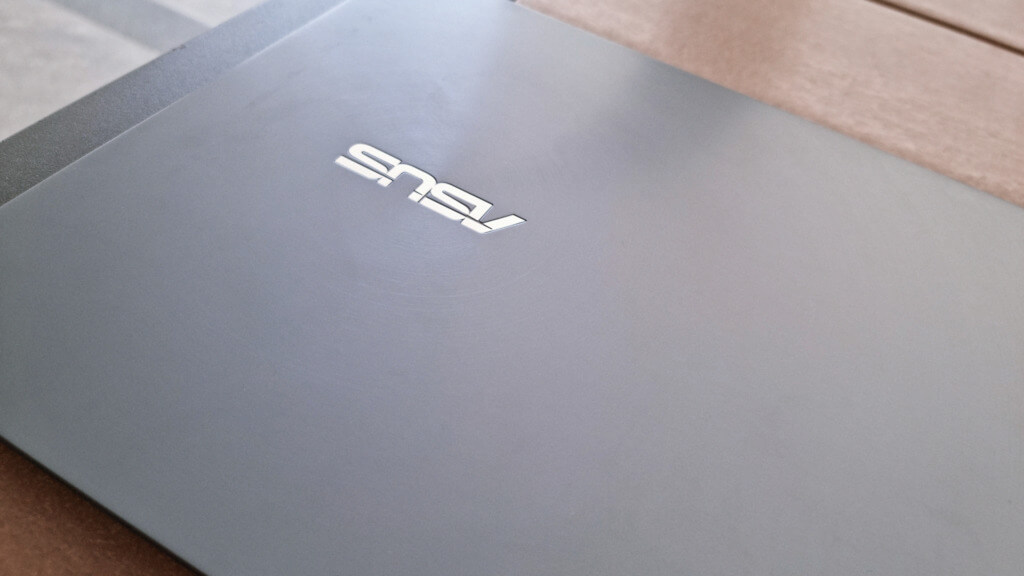
It is reasonably portable, measuring 18mm thick and weighing 2kg, but not as good as the ExpertBook series. The lid is connected to the rest of the laptop’s body by two hinges. When the keyboard is opened, an ErgoLift hinge is situated directly behind and swings beneath the keyboard deck, allowing the keyboard to be propped at a slight typing angle. The gap between the body and your desk, according to ASUS, increases cooling and audio performance.

Aside from the design, the laptop seems solid and well-made. Additionally, ASUS boasts that the computer has been tested to MIL-STD 810G military standard for reliability and durability.

For a 15-inch laptop, the ZenBook has a USB Type-A and another Type-C port. At the very least, there’s an SD/MMC card reader. There is also a HDMI port, a Thunderbolt 3 supports display port and a 3.5mm Combo Audio Jack. Once again, there is no LAN port for the UX535. It would have been good to add an extra USB Type-A or Type-C port to the arsenal.

Stunning 15-inch NanoEdge display
The ASUS ZenBook Pro 15 UX535 creates a favorable impression right away. The laptop has a 15.6-inch display with a few different configurations. A 15.6-inch 4K UHD touchscreen panel with 100% sRGB, and a 15.6-inch FHD IPS-level panel with 100% sRGB are all available on the ASUS ZenBook Pro 15 UX535. In addition, this laptop’s display sports 4mm small bezels and an 88% screen-to-body ratio. This is one of the few laptops with a bezel-less design, which adds to the laptop’s appeal.
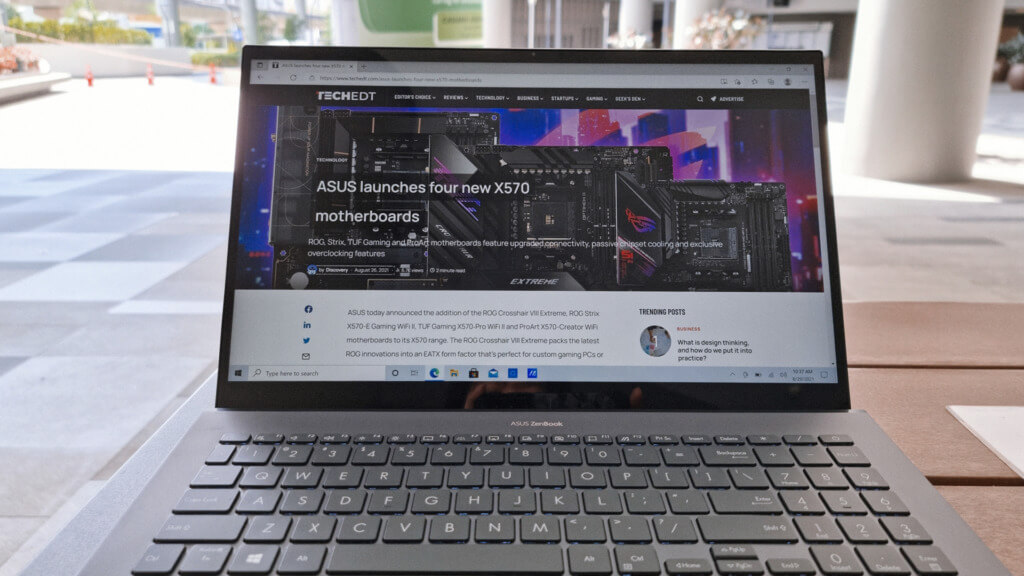
Most people prefer the 1080p display because it provides more than enough resolution for a 15.6-inch screen. However, for those who require a large workspace for editing, the 4K display is preferable because it is designed for artists who can benefit from its high contrast and wide color gamut.
Although the laptop comes with quite pricey panels, these panels are in no way comparable to the gaming panels since each has its own set of benefits. For example, these panels don’t have super-fast response times or high refresh rates, and most gaming monitors don’t have wide color gamut compatibility.
Ergonomic keyboard with revolutionary ASUS ScreenPad
The so-called ErgoLift hinge raises the keyboard towards the display, which makes typing more ergonomic. However, it also increases the risk of scratches on the table. The keyboard’s layout appears to be extremely neat; the labels are legible, and the three-stage backlighting is helpful in the dark. However, the keys’ surfaces are slightly roughened, which takes some getting used to because fingertips don’t glide away as effortlessly as they used to.
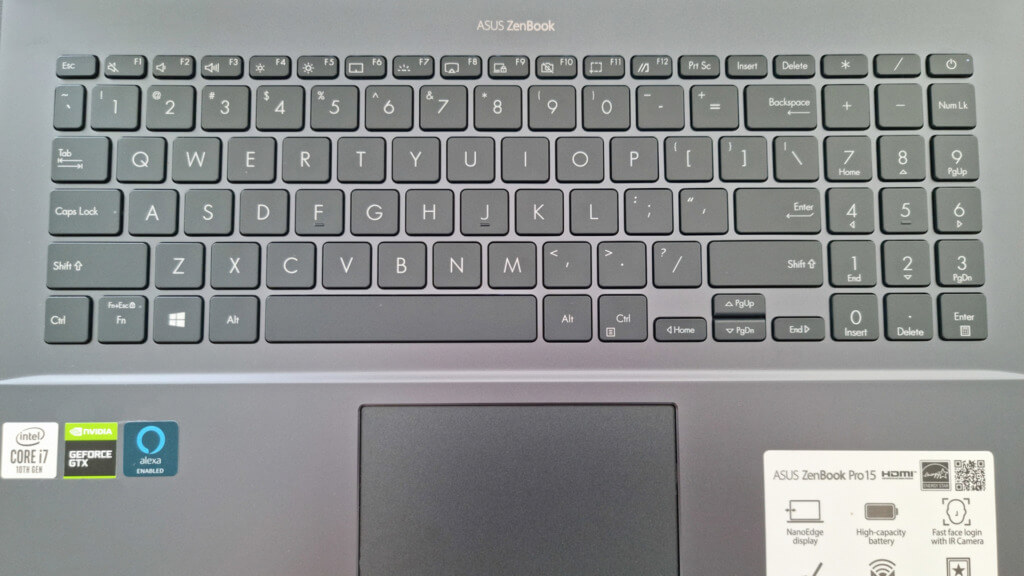
The arrow keys are half as tall as they usually are. The power button is integrated as a key in the upper right corner. Still, mistakes are unusual because critical functions like home, end, and so on are situated on the arrow keys rather than close as is customary.
The keys themselves have a medium travel distance and provide clear feedback, making typing a breeze. The typing volume is adequate, although there are quieter models available.
The touchpad also works as a second display with helpful and customizable features. The pad is quite large (about 13 x 6.5 cm) and has a glass surface with excellent gliding characteristics. Even when moving very slowly, fingers slide effortlessly.

Because the background remains dark when the touchpad is inactive, you can mistake the gliding zone for a regular touchpad if you don’t know any better. However, you can activate the display with F6 and access a second display as a result. However, the touchpad function is lost as a result of this. So you’ll need a mouse, and the touchpad can still be displayed in display mode.
Serious performance with 10th Generation Intel Core processors
When you look at the specs of the ZenBook 15, you’ll see that it’s pretty outstanding for such a slim notebook. The ZenBook qualifies as a perfect multimedia all-rounder thanks to its Intel Core i7 Comet Lake series processor, GTX 1650 Ti graphics card, 16GB of RAM, and 512GB SSD, and also its excellent color-space coverage of the display, the laptop is also aimed at content creators, namely creatives and professional photo and image-editors. They’re all about big performance, especially when it comes to extreme workloads and multitasking. Comet Lake CPUs, according to Intel, deliver 16 percent better overall performance than previous-generation chips.
Even though the GTX 1650 Ti is a more entry-level gaming card, most titles can be played in Full HD and, in some cases, at high detail levels. Titles like PUBG, Fortnite and even DOTA 2 can be played at medium settings, while even resource-heavy games like Shadow of the Tomb Raider can be played at medium-low settings with no problem.
Decent battery life with up to 63WHrs
As a result of its large battery (63 WHrs), the Asus ZenBook achieves decent runtimes; it lasts about 1-2 hours under full load and 4-6 hours of light work out of this workstation. In most cases, having a discrete GPU means sacrificing battery life. However, consumption is minimal when compared to competitors with 4K displays: the 4K competitors consume roughly 20-30% more, but they also don’t have a GPU in the more energy-efficient configuration.
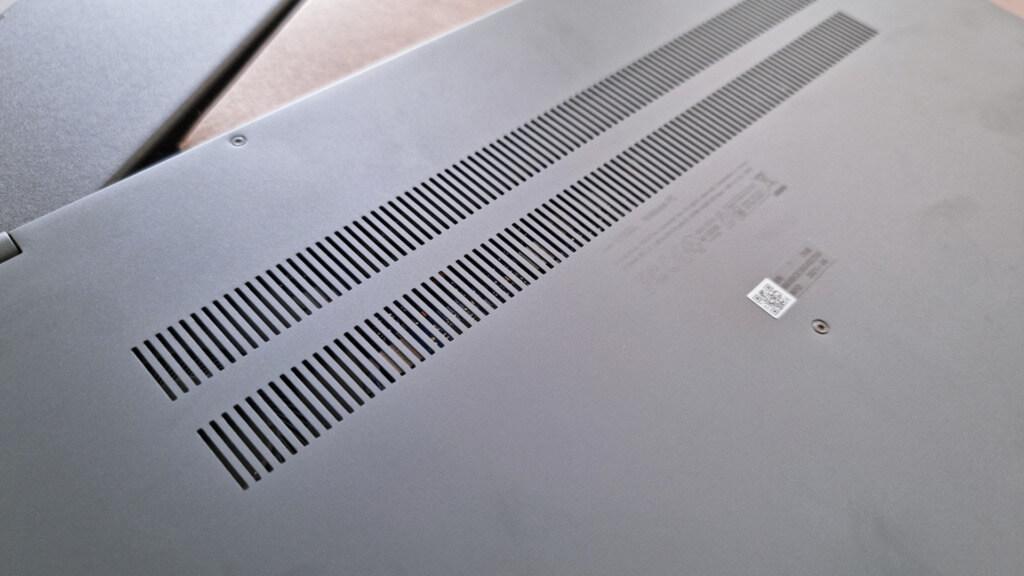
The verdict: ASUS ZenBook Pro 15 (UX535)
The ASUS ZenBook Pro 15 is a great mid-range laptop aimed at business professionals and individuals looking for a high-end device. ASUS has done an excellent job assembling this laptop. The ZenBook Pro 15 UX535 has a premium feel and can wow with several features such as the vibrant 4K display with narrow bezels, good battery life, moderate energy consumption, and cooling.
Overall, suppose you’re looking for an innovative device that can transform your way of working while also delivering excellent performance at a reasonable price. In that case, the ASUS ZenBook Pro 15 UX535 is the ideal option, and there’s no doubting it.





