The ASUS ZenBook 14 (UX425) promises to be the ultimate in compact, portable, and versatile laptops. With HDMI, Thunderbolt 3 USB-C, USB Type-A, and a MicroSD card reader, it is ideal for multimedia applications, productivity, and even casual use.
Designed with adaptability in mind, the ASUS ZenBook 14 (UX425) is the right choice for Singapore consumers that need a versatile solution with powerful computing capabilities.
Portability and design come together
What distinguishes this UX425 from other Zenbooks is that it has an inherent focus on portability as a selling point. That means that the device’s success depends on whether or not it can fulfill this requirement plus what consumers expect of a Zenbook.
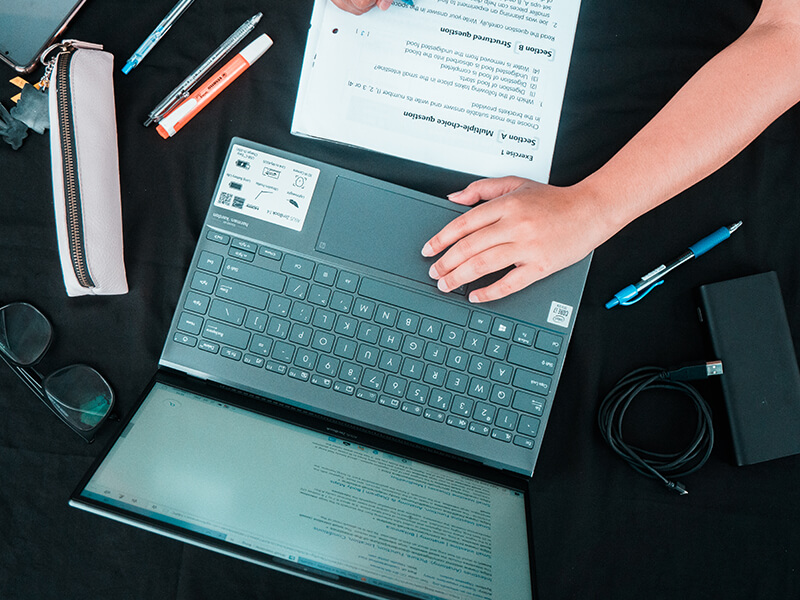
As far as design goes, the ZenBook 14 (UX425) is sleek, has a small overall footprint, is economical on power usage, and is moderately ergonomic and comfortable to use for long periods.

ASUS claims that you will get about 22 hours of battery life out of this machine, which makes it fairly more superior compared to the others under the Zenbook family, like the UX434. Having said this, the other Zenbooks are more capable in other ways.
Weighing less and sipping power are two big positives in the design column. ASUS has masterfully shaved away weight here and there for a device that makes portability easy while also setting the UX425 apart from its brother (another model which spots similar specs and price range under the Zenbook family), the UX434.
Amazing features and aesthetic appeal
At first glance, it is hard not to notice the high-end finish and styling that the ZenBook 14 lineup has as a family of laptops, the UX425 notwithstanding. Distinguished from its sibling with a glossy finish that ASUS calls “Pine Grey,” it is nearly impossible in terms of design to tell this apart from the “Royal Blue” used on the UX434. That’s probably intentional as the price differential between the two is somewhat not so substantial, yet a marked difference in appearance might be alienating for consumers. The two laptops are subtly different, even down to the weight.

While the UX425 does weigh less than its brother, it is almost imperceptible to the user. One neat feature that the UX425 sports that most users will not notice is the ErgoLift Hinge. This feature brings up the monitor screen with ease and props up the laptop to allow for improved cooling and, thus, better performance.
The 14-inch display Full-HD IPS display gets the job done, and provides a decent display. Equipped with Intel Iris Plus Graphics, users can expect to do some light graphic works with it.
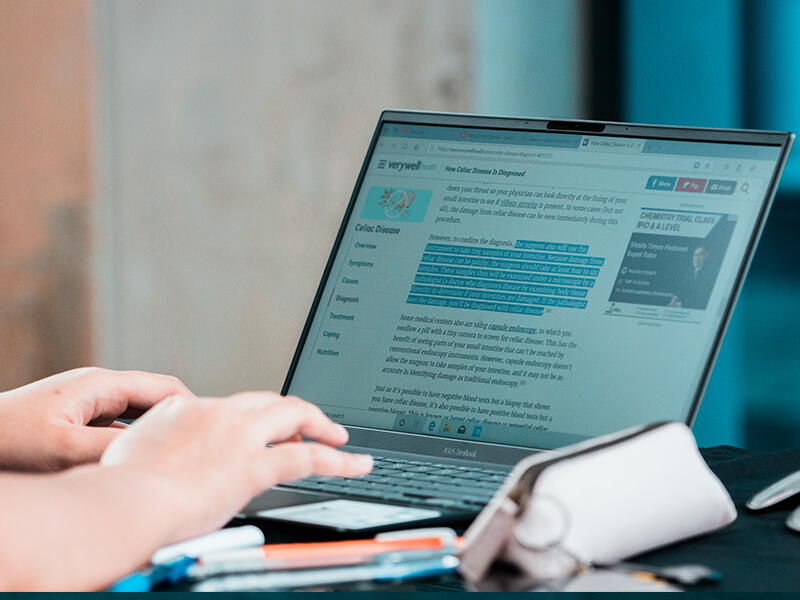
Another awesome surprise is how rugged the aluminum chassis of the laptop feels. It meets the tough MIL-STD-810 standards for durability, and the overall bodyweight gives the impression of something more expensive. In other words, it has a great tactile feel that makes you feel like you’ve gotten your money’s worth.
ASUS added support for Wifi 6 as well as equipping the UX425 to interface with pretty much any device. In terms of ports, it has two USB-C (Thunderbolt 3), one USB-A (USB 3.2 Gen 1 – up to 5Gbps), one HDMI 1.4, and one microSD card slot. Unfortunately, there’s no 3.5mm audio jack. That said, although some of the competing units by other manufacturers do have this port, wireless headphones are so common, and this isn’t a huge deal breaker for most users.
Two configurations for all users
ASUS put a lot of thought into its two different configurations for the UX425, but each one shares a limitation that could be a make-or-break point for many consumers. While both flavors of UX425 are great for productivity, neither are able to support heavy graphic design work or gaming. The fact that the laptop uses Intel’s Ice Lake processors rather than the latest gen Comet Lake and also, it does not come with a 16GB memory configuration, the UX425 might be a turn-off for consumers that are looking for something that can function both work and play.

If graphical power and prowess are a big deal for you, or you are a user that intends on using the ZenBook 14 for some gaming-related applications, then ASUS UX434 stablemate in the ZenBook 14 lineup might be a better choice.
Again, when it comes to maximizing performance and versatility on the go, the UX425 meets consumer expectations and exceeds them in most areas.
Tactile keyboard and a spacious trackpad
The keyboard is a work of art and makes life incredibly easy for the user who regularly needs to do a lot of typing. ASUS made sure that the distance between the most used keys makes sense and the overall layout, both maximizing its use of space while being comfortable and easy to use.

But where this laptop shines is its fantastic trackpad. Here, the UX425 becomes the default choice for productivity-oriented users as the trackpad is class-leading. The included ASUS NumberPad 2.0 technology allows the trackpad to double up as a numerical key entry as well. NumberPad 2.0 can distinguish between trackpad usage and number pad use, which means you can switch between the two seamlessly.
The verdict: ASUS ZenBook 14 (UX425)
If you consider the mission of the ZenBook 14 UX425 to be a great on-the-go option for productivity consumers, then we can safely say mission accomplished.
While it isn’t as flashy as its stablemate or brother, the UX434, the UX425 has everything you could want in a laptop without unnecessary frills. Comparing it to the competition, we get a beautiful device in an appropriately durable, rugged yet sleek form factor that comes in at a great price and loaded to the gills with great if not cutting-edge technology.





