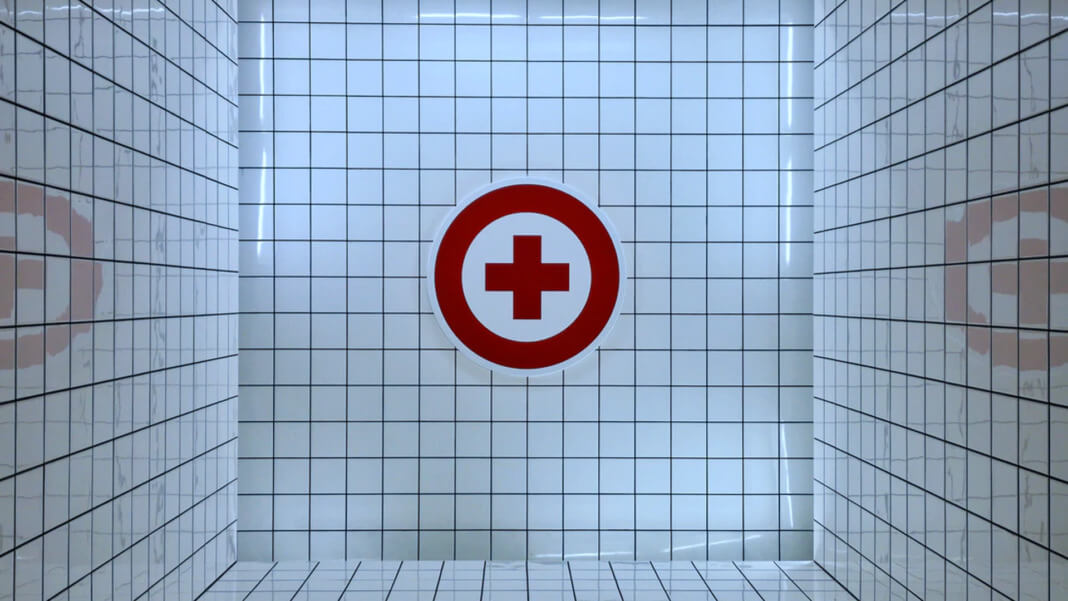For any power user, and particularly a gamer, a multi-monitor rig is the Holy Grail, a long-lasting fantasy that they hope will one day become their reality. That’s the fantasy that ASUS has turned into a reality.
ASUS has already been among the first in line to add new technology and design to laptops that are genuinely functional and not just for show. We saw the ScreenPad, a natural ergonomic feature that raises the keyboard as you open the lid. However, ScreenPad+ has been one of the most innovative technologies ever integrated into a laptop. Previously, the tech used to be limited to a ZenBook series. Now it has reached the Zephyrus machines.
Even before you launch the ROG Zephyrus Duo, you can see it’s a machine that means business. Zephyrus is set up in the same manner as other Duo models. ASUS ROG Zephyrus Duo 15 is definitely one of the most insane gaming laptops on the market right now. Specs-wise, it’s got all the bells and whistles you might want.
Streamlined design with ScreenPad Plus
The laptop’s design is the key player here, well above what it’s got under the hood and what it can do in terms of results. The ASUS ROG Zephyrus Duo 15 is a pure beast machine built for gaming. But as its slender, sleek frame shows, this is indeed very much a notebook for content creators and productivity users.
On the aesthetic, in addition to being thin, there’s a streamlined look to the design of the chassis, with a diagonal lid line and restrained flourishes elsewhere. The entire chassis is made of aluminum, but rather than a typical black or silver finish, it is a blue-steel color with a sparkling metallic finish.

With a semi-glossy line that diagonally slices through the aluminum lid and the cut-off section of the status lights that flash seductively, the whole presentation is delightfully avant-garde. The lid’s sides are gently chamfered, giving even more of a dark blue glow to the narrative.

The undercarriage of the laptop is made of magnesium alloy and has six carefully spaced feet and vents. Four of the rubber feet are placed in front of the laptop near the Republic of Gamers logo. The remaining feet, set in the rear, are slightly wider than the others to help with the flow of air.


The left side holds a power connector, a headphone jack, and a mic jack, while the right is home to two USB 3.2 Type-A ports and a USB 3.2 Type-C port.
The others are positioned along the rear, presumably the need to devote the back half of each side to cooling. You’ll see an Ethernet socket, an HDMI connection, and another USB 3.2 Type-A port to complete an overall solid port selection.
It’s the first gaming laptop that ASUS wanted to do with the dual-screen configuration. At last, the software is at a stage where the second screen is genuinely useful. But the Duo is also a workstation containing top-of-the-line chips that can compete with the best portable gaming laptops on the market. Screen count aside, it’s a very capable monster.
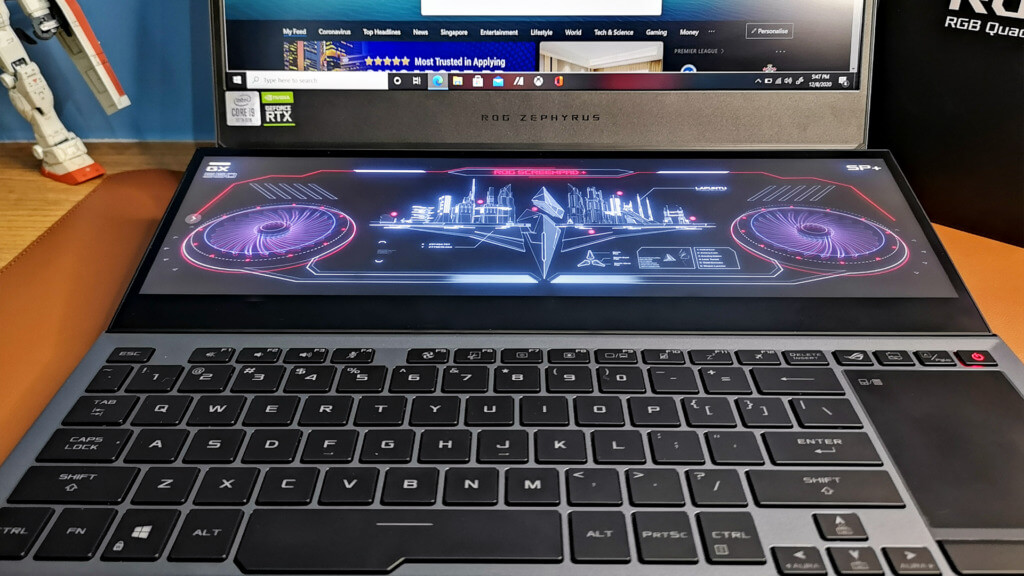

The second screen is a 14-inch IPS panel with a resolution of 3840 x 1100 touchscreen, sitting under the main 15-inch display that is 4K at 60Hz for creators; a 1080p FHD 300Hz screen is also available for gamers. The matte coating works even in relatively bright environments, and with all that resolution, the graphics are surgically sharp. Unlike the identical second screen on the Zenbook, this one is mounted on a pair of levers that move it into a comfortable viewing angle of about 15°, an operation that occurs immediately and quietly when the laptop lid is opened. The tilting makes it easy to see and use while still exposing the intake of the fan, allowing powerful CPU and GPUs to breathe within the chassis.
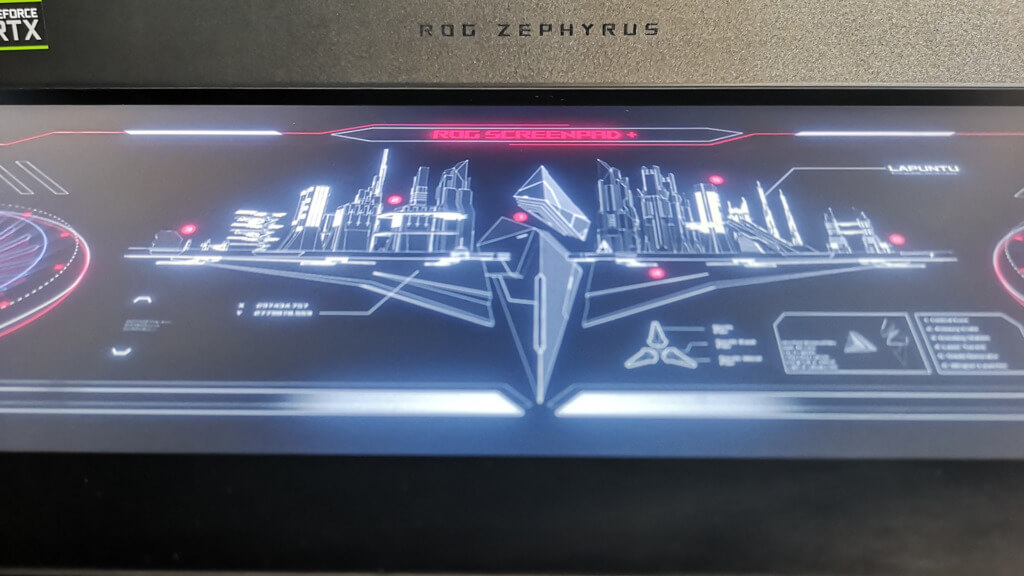

ASUS thinks that the ideal use case for the secondary screen is streaming with Twitch and other applications. The idea is that you should play on the main screen and place your broadcast buttons, video streams, stats, and more on the second screen. This could spare you the hassle and risk of buying and packing around an external display.
There is no in-built webcam on this workstation; however, a strange absence, particularly in the current environment of remote work and video conferencing in 2020, not to mention gamers who may want a streaming camera.
ASUS has, however, included an external webcam (GC21 Webcam) and Gladius II Optical Gaming Mouse in the package.
Unique RGB keyboard and multi-touch-compatible touchpad
Between its positioning and its design, the Zephyrus Duo’s keyboard is not one of its strong suits. It’s a little awkward to see it pulled to the edge. With the ventilation system taking up space, the keyboard is placed down, and the touchpad is shifted to the right, so it cannot be centrally positioned. The right-side touchpad takes a little longer to get used to, but it’s completely serviceable.

Like most Zephyrus laptops, the touchpad can also be turned into an LED-lit number pad by clicking a button in its top-right corner.
The keyboard is beautifully backlit, with per-key lighting, and provides a good typing experience. Short travel distance with satisfactory smooth operation and decent spacing, resulting in an overall feel that is fun for both typing and gaming.
Top-end gaming performance that can handle everything
To better promote all of this dual-screen multitasking, the Zephyrus Duo 15 has been equipped with a 2.4-GHz Intel Core i9-10980HK CPU, 32GB RAM, and two 1TB PCIe SSDs. Based on our tests, the Zephyrus Duo 15 can handle most high-end games with no problems whatsoever. ASUS backs up the looks with outstanding results that are among the strongest in its class. The setup offers enough power for gaming, and there are no direct competitors for Zephyrus.

The laptop achieved a decent maximum frame-rate of 170fps to 200fps in fast-paced games like Valorant, DOTA 2, and DOOM Eternal, among the few we tested. It’s worth noting that the Zephyrus Duo 15 can handle a heavy load of office work (Twitch, Discord, Slack, Spotify, photo editing, Zoom calls, and a heap of Chrome tabs) just fine as well.
As far as the display is concerned, the primary screen and the ScreenPad Plus allow for a beautiful experience in all game genres. Colors and contrasts gorgeously spring off the screen, and games are a pleasure to see on the main display. Technically, the 4K panel is spot-on, and the color accuracy within Adobe RGB was also excellent, suitable for editing images and videos. However, the 60Hz refresh rate also means that it’s not ideal for fast-paced FPS games.

The ROG Zephyrus Duo 15 is equipped with a pair of 4W down-firing speakers sitting up front, underneath the keyboard. And yet, they don’t sound bad for what they are. They produced a clear, relatively loud sound that could comfortably fill a medium-sized room.
Decent battery life considering its specs
Let’s be very realistic. We have the highest offering of the 10th Gen notebook CPU, with the most powerful GPU coupled to it, two incredibly bright screens of more than 4K total resolution, and lots of fluff and effects like the illuminated RGB keyboard. In normal cases, we can assume that battery life in such a powerful machine would be bad. But this is not the case with the ROG Zephyrus Duo 15.

If you’re telling us you need 12 hours of battery life, sure, but then you can’t remotely dream of squeezing it out of anything that weighs under 2.4kg. Running two high-performance displays and an i9 processor would hurt any battery. The Duo lasted about three hours with both screens running and just over five hours with just the main screen.
Clearly, if you want longevity, you’re going to have to forgo the rewards of the second screen. It all depends on the individual use case, but sacrifices need to be made. Outside of that, it’s best to leave this high-performance beast wired in.
The verdict: ASUS ROG Zephyrus Duo 15
As gimmicky as it might seem, the ROG Zephyrus Duo 15 has one of the most innovative designs that suit both creators and gamers. There’s a lot to like about this twin-screen gaming machine. It provides all the goodness that can be seen in the Zephyrus S with the added advantage of a secondary screen.
What we can confirm is that it all looks phenomenal. Vibrant, bright colors packed with the breathtaking detail of 4K render all content a pure pleasure to consume. If you’re only using this workstation to take a dive into content creation, the accreditations for the display are well-deserved.
It’s got a nice design, a lot of performance, and it’s certainly an improvement to their ZenBook Duo. It’s a costly laptop, though, as you might imagine. Selling S$6,998, the ROG Zephyrus Duo 15 comes with the territory when you’re loading high-end components such as the Core i9 processor, 2TB SSDs, and the NVIDIA GeForce RTX 2080 (Max-Q). Its form is a laptop, but it’s very much one of the best gaming PCs stuck in a laptop chassis.