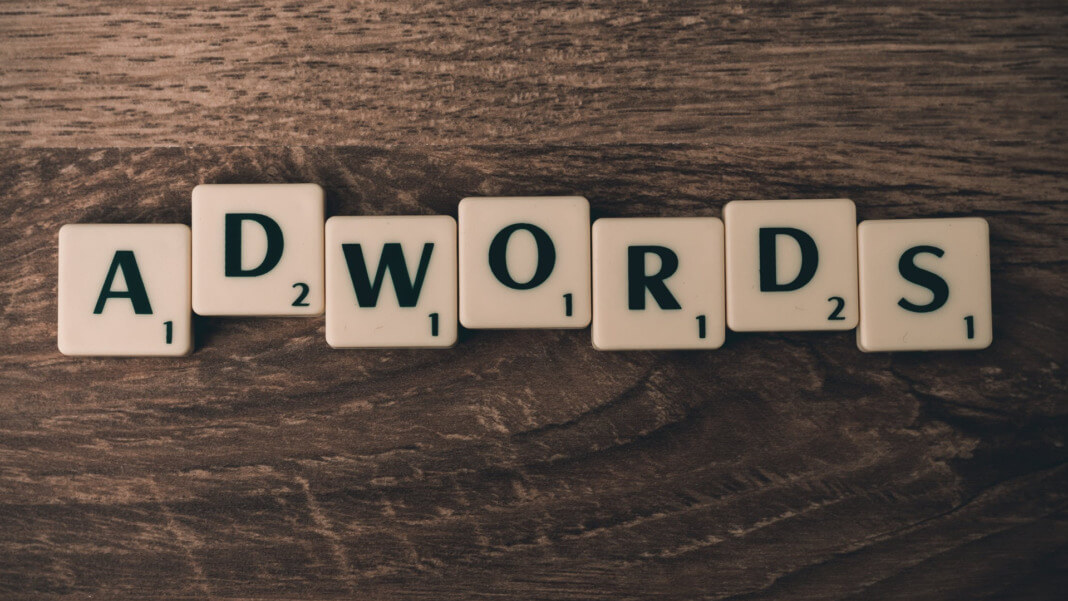Google Ads is directing the world of online advertising. For every $1 spent on Google Ads, businesses are making an average of $2 in revenue. However, if you are not getting the results when you are already running Google Ads campaigns, this could be an indication that you need some alterations to your current or future campaigns. This article will talk about ten tips to improve your Google ads.
What is Google ad’s quality score?
Quality score is Google’s rating of the overall user experience that your ads and landing pages provide when users search for your keywords. For example, if you search for “apple,” but your result shows “orange.” Both are still fruits, but users cannot get the result they want; their user experience will deeply decrease. Therefore, it is a sign that the ads and landing pages are not useful to consumers.
With the decline of traditional advertising platforms like the newspaper and television, the rise of digital campaigns has the potential that can engage up to 80% of global internet users (via Google Display Network). Hence, businesses need to engage in this service to increase their revenues.
How to improve on the quality score?
Three main factors can affect the quality score. They are:
- Expected click-through rate (CTR)
- Ad relevance
- Landing page relevance
Knowing these factors can give you a clear insight into the problem if your campaign is not doing well.
Expected click-through rate (CTR)
The average CTR in Google Ads across the industries is 3.17% for the search network and 0.46% for the display network. From CTR, you can gauge how well your keywords and ads are performing compared to other industries.
When consumers click on your website and successfully purchase your product, you will obtain a conversion rate. Interestingly, the average conversion rate for Google Ads clicks is 3.75% for search and 0.77% for display.
Now that you know how vital the click-through rate is for your business, here are some tips to improve your expected CTR:
#1 Make your headline interesting
The words used in the headline can significantly impact the outcome a consumer reacts to. Let’s look at the two headlines below.
Both act as a cart reminder, but the first headline creates more urgency and may entice consumers to buy one more to obtain the discount, the action we want. Making your headline more emotional and attractive allows consumers to click on your website and purchase an additional product for that extra discount!
#2 Add your competitors’ keywords to your headline
People are paying a lot of money for very popular words. Keywords do make a difference in CTR. You do not need to spend so much on the most popular word in the industry. You can consider the words that your competitors used. However, we would not recommend using your competitors’ names in ad copy to prevent any legal issues revolving around trademarks. Therefore, the rule of thumb is using your competitors’ name or brand as a keyword, but not in the ad copy.
#3 Position of your ads
Nick Andrew of Receptional reports that only 2% of PPC adverts placed at the bottom of a page attract clicks from browsers. This cheat sheet from Spiralytics shows an interesting infographic on where ads should be best placed to achieve a purpose which business is achieving. So, where should you put your ads?
The most popular position for consumers to press is at the top of the page, which results in 85% of click-throughs for all website ads, while the right-hand sidebar is the most commonplace for an advertisement to be placed. Ironically, it only drives a 13% click-through rate, even though 61% of all campaigns are positioned in the screen area. While it is important to note the words used in your headline, the position proves to drive your ads’ potential to be six times more effective.
#4 Using ads extension
Ads extensions are a crucial portion of customer experience and can give your ads a considerable performance boost. Some ad extensions are automated, which means it automatically adds the extension to your ads. You can also choose to add other extensions manually based on your preferences. The top 5 extensions that are too good not to use are:
- Sitelinks Extension
- Callouts Extension
- Click to Text Extension
- Call Extension
- Review Extension
Please note that even though these extensions are an excellent way to boost clicks, adding all at once might have an opposite effect as it can make the whole ads seem very cluttered. Therefore, it is important to choose a few that you think best suit the campaign’s current objective.
#5 Add some negative into it
By informing Google what your product is not, it prevents your ads from showing on-word searches that do not align with what your customers need. This can ensure that you received qualified traffic, rather than a group that does not satisfy your targeting group.
For example, if you are selling socks for toddlers, it might be a good idea to exclude “adults” in your search term to direct away searchers that are not from your target group. Choose your negative words carefully as too many negative words might reach fewer consumers.
#6 Grouping your keywords
When you group your keywords will result in a more relevant keyword list in the conversion tracker for each ad group. Making each ad group small and focused can increase CTR and record the performance metrics and other metrics.
#7 Advertising locally
Up to 72% of the user who did a local search ends up visiting a store within 5 miles. 50% of the users visited a store within a day, and 28% of the local searches resulted in a purchase being made.
Therefore, to maximize the power of your campaign, you can make use of an extension that can show your location on a map thumbnail or include your address in your description line. You can also geotarget bids based on weather, seasonality, and user needs.
#8 Landing page experience
In online marketing, a landing page is a webpage that consumers are directed to when they click on a search result, a marketing promotion, a marketing email, or an online advertisement. It is the first page and also the most important page for consumers to see when they go into your website. First impression counts, and the first look at this page will determine if consumers are willing to purchase or even browse through the web page.
When the message of your ads aligns with the landing page messages, it can enhance the pay-per-click conversion. It is not a good idea when consumers see “apples” on the ads only to click on find “oranges” from different countries. The bait-and-switch will not work and can inversely affect your quality score.
One way to make the landing page more relevant could be repeating your points in your description on your landing page. By helping your customers understand your values and designing more enticing ads, you can slowly increase your conversion rate.
#9 Add testimonials
Testimonials are a fantastic way to show that your products work and convince potential buyers that the quality is vouched. If you can make your customers do a video testimonial, you have a competitive edge among other sellers. If not, a short quote with a decent headshot of the customers can easily boost the service and product’s credibility. According to Invesp, consumers spend 31% more with a brand that has “excellent” reviews.
#10 Effective call-to-action (CTA)
CTA should not confuse or stress out the readers. Hence, it is essential to make sure your CTA is clear and concise.
A few examples of effective call-to-action are:
Netflix: Watch anywhere, cancel anytime. Join Free for a Month
Unsure but want to try? Netflix allows consumers to try their service with no liability, with the caption “Watch anywhere, cancel anytime.” Simple and clear.
Daily Look: Leaving your time for everything else. Start Now.
It is creative and creates the impression that they know the pain point of not having enough time and allowing consumers to leave it to their services to make it better.
Conclusion
Don’t be disheartened if the results are not what you want. It takes time and effort but with the easy yet effective tips given above; you can slowly but surely improve the quality score and increase the conversion rate.